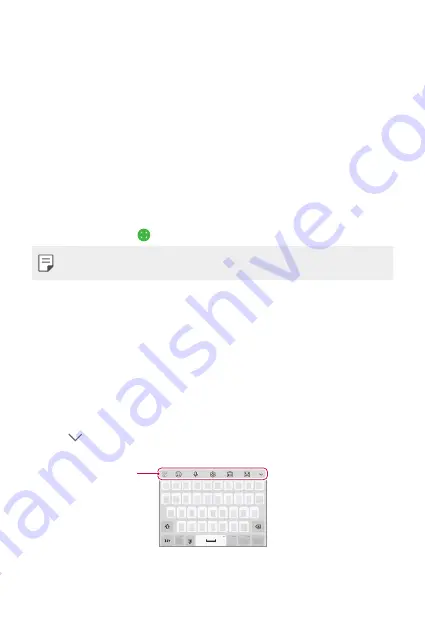
Basic Functions
50
Taking screenshots
You can take screenshots of the current screen you are viewing.
Via a shortcut
Press and hold the Power/Lock key and the Volume Down (-) key at the
same time for at least two seconds.
•
Screenshots can be viewed from the
Screenshots
folder in the
Gallery
.
Via Screen-off memo
On the screen where you want to take a screenshot, drag the status bar
downwards, then tap .
•
for details.
Entering text
Using the Smart toolbar
You can use various keyboard input methods in one place. You can select
the desired input method from the top of the keyboard.
1
Select the desired keyboard input method from the Smart toolbar.
2
Tap and select the input method you want to show on the Smart
tool, or reorganise them.
Smart toolbar
Содержание LM-K410ZMW
Страница 14: ... المصممة الميزات خاص لغرض 01 ...
Страница 24: ... األساسية الوظائف 02 ...
Страница 56: ... المفيدة التطبيقات 03 ...
Страница 91: ... اإلعدادات 04 ...
Страница 115: ... الملحق 05 ...
Страница 142: ... سفارشی های ویژگی 01 ...
Страница 153: ... اصلی عملکردهای 02 ...
Страница 186: ... مفید های برنامه 03 ...
Страница 221: ... تنظیمات 04 ...
Страница 246: ... موضوعی فهرست 05 ...
Страница 274: ...Настраиваемые функции 01 ...
Страница 286: ...Основные функции 02 ...
Страница 320: ...Полезные приложения 03 ...
Страница 356: ...Настройки 04 ...
Страница 382: ...Приложение 05 ...
Страница 410: ...Custom designed Features 01 ...
Страница 420: ...Basic Functions 02 ...
Страница 452: ...Useful Apps 03 ...
Страница 487: ...Settings 04 ...
Страница 512: ...Appendix 05 ...
Страница 528: ......






























