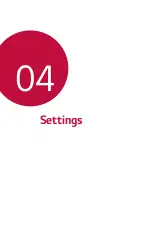Settings
117
2
Tap
to activate it.
3
Select a printer from the printer list screen.
•
To add a printer, tap
Add printer
.
•
To search for a printer name, tap
Search
.
•
Tap
Settings
from the printer list screen.
4
Select a file and tap
.
•
The document prints.
•
If you do not have a Google Account, tap
ADD ACCOUNT
to create an
account.
Airplane mode
You can turn off the call and mobile data functions. When this mode is
on, functions that do not involve data, such as games and music playback,
remain available.
1
On the settings screen, tap
Network
Airplane mode
.
2
Tap
TURN ON
in the confirmation screen.
Mobile networks
You can customise the mobile networks settings.
1
On the settings screen, tap
Network
Mobile networks
.
2
Customise the following settings:
•
Data roaming
: Browse the web, use emails, multimedia messages
and other data services overseas.
•
Network mode
: Select a network type.
•
Access Point Names
: View or change the access point for using
mobile data services. To change the access point, select a choice
from the access point list.
•
Network operators
: Search for network operators and connect
automatically to a network.
Содержание LM-430HM
Страница 19: ...Custom designed Features 01 ...
Страница 36: ...Basic Functions 02 ...
Страница 75: ...Useful Apps 03 ...
Страница 114: ...Settings 04 ...
Страница 139: ...Appendix 05 ...
Страница 154: ......