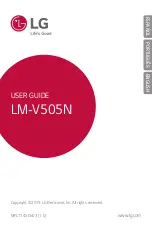Basic Functions
35
Double-tapping
Tap twice quickly to zoom in or out on a picture or map.
Swiping
Tap and hold an item, such as an app or widget, then swipe it to
another location. You can use this gesture to move an item.
Flicking
Gently tap and hold on the screen, then flick left or right to quickly
move to another panel.
Содержание LGK535D.AINDBN
Страница 1: ...ENGLISH MFL69568001 1 0 www lg com USER GUIDE LG K535D ...
Страница 14: ...Custom designed Features 01 ...
Страница 25: ...Basic Functions 02 ...
Страница 61: ...Useful Apps 03 ...
Страница 94: ...Phone Settings 04 ...
Страница 116: ...Appendix 05 ...
Страница 126: ......