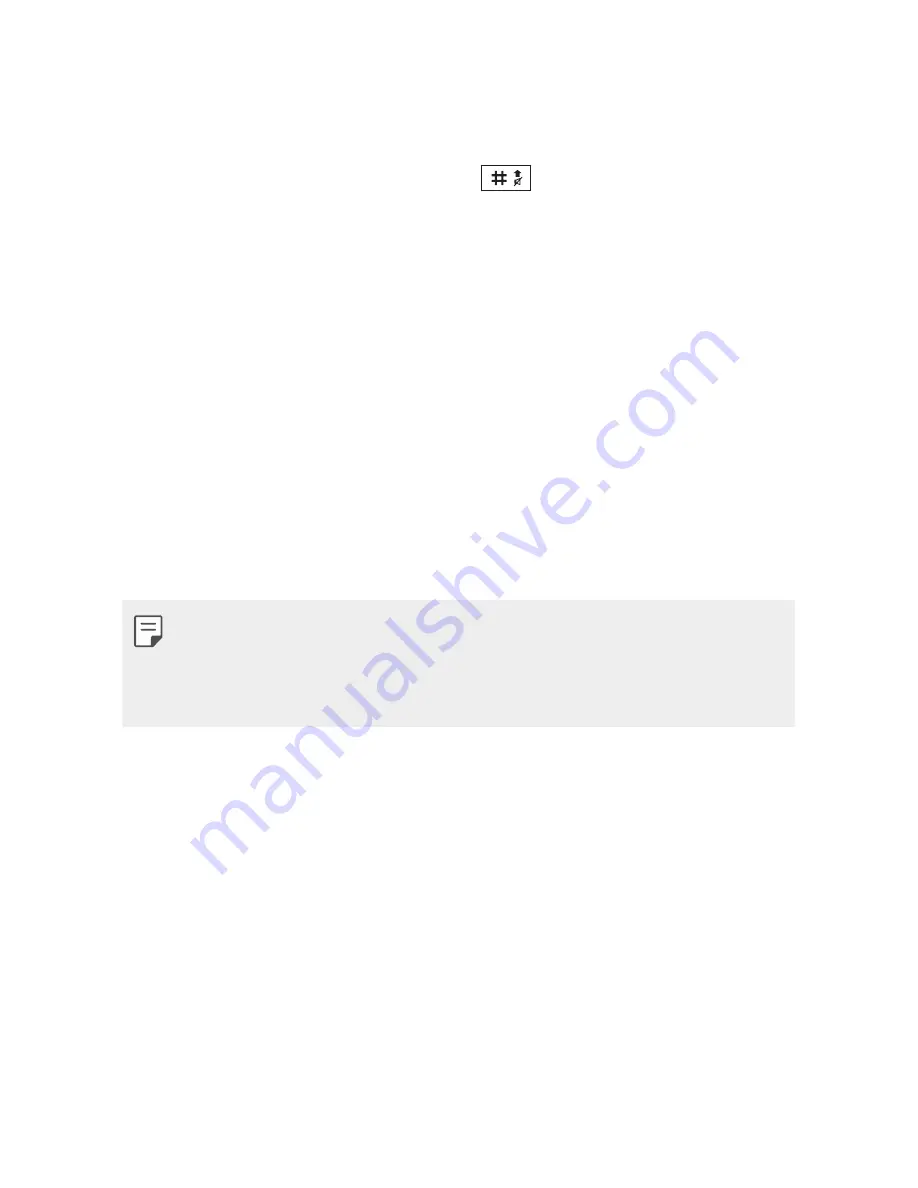
Useful Apps
31
Changing the language
There are two ways to change the writing language from the writing
screen. You can press
Options
, go to
Writing language
and then set
the language you want or long press
key in editor.
Message folders
Press
Menu
, select
Messaging
. And select the folder you want.
•
Inbox
– You will be alerted when you have received messages. They
will be stored in Inbox.
•
Drafts
– If you don’t have time to finish writing a message, you can
save what you have written so far in here.
•
Outbox
– This is a temporary storage folder used while messages
are being sent.
•
Sent messages
– After sending out the message, the text
message is saved in the Sent folder.
•
– Allows you to set E-mail.
•
While doing any email operation, if you get certificate error then
install certificate using options menu and save it with any name to
import certificate. After certificate is imported, email operation will
work fine.
•
Broadcast messages
– Allows you to set broadcast messages.
•
Templates
– Allows you to set preferences for text messages.
•
Message settings
– Your message settings are pre-defined so
that you can send messages immediately. If you would like to
change the settings, you can do this using the settings options.
Содержание LG-G420
Страница 1: ...ENGLISH MFL00000000 1 0 www lg com USER GUIDE LG G420 ...
Страница 18: ...Basic Functions 01 ...
Страница 23: ...Basic Functions 22 2 Make sure the gold contact area on the card is facing downwards 3 Insert your battery ...
Страница 24: ...Basic Functions 23 4 Close the back cover ...
Страница 26: ...Useful Apps 02 ...
Страница 38: ...Phone Settings 03 ...
Страница 45: ...Appendix 04 ...
Страница 49: ......






























