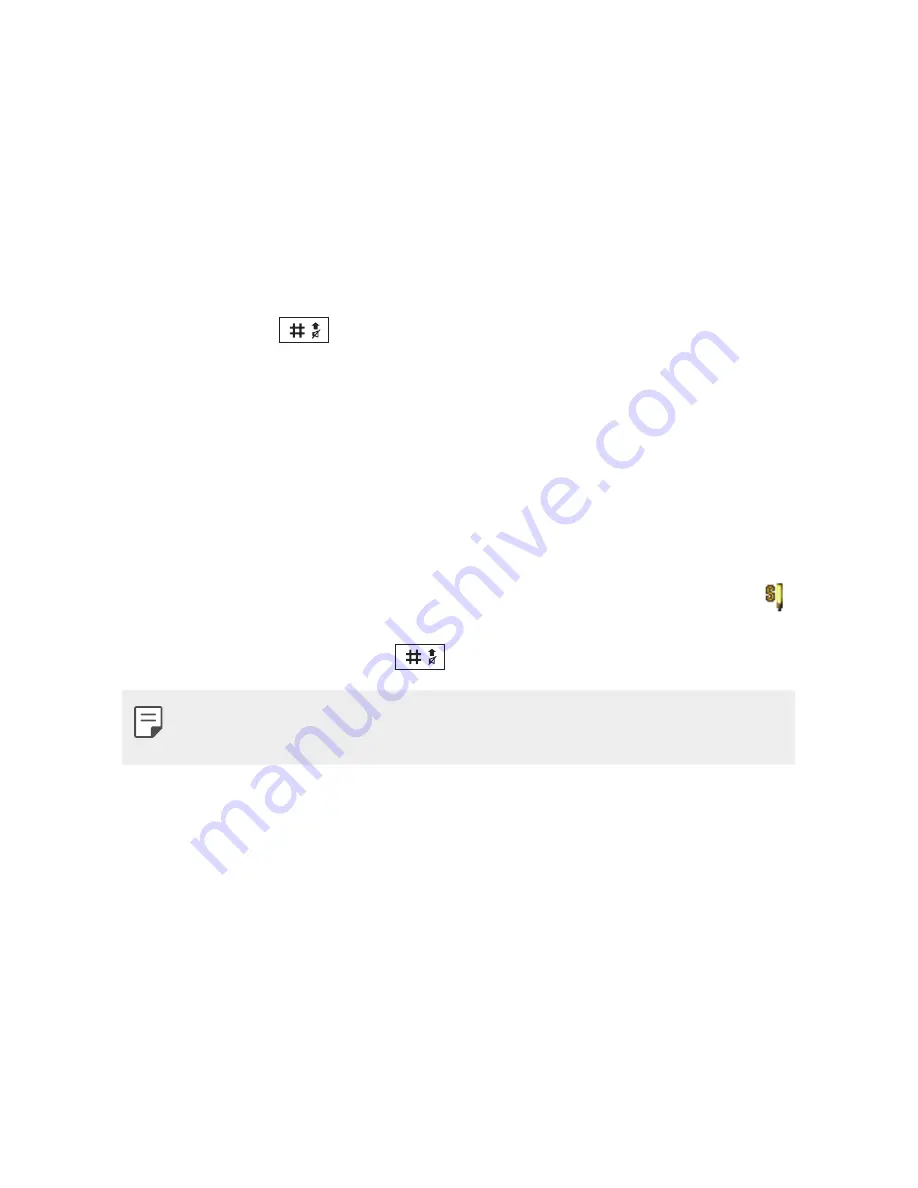
Useful Apps
29
Messaging
Sending a message
1
Press
Menu
, select
Messaging
, select
Write message
and
choose
Text message
or
Multimedia message
.
2
Enter your message using either the T9 predictive mode or Abc
manual mode or 123 mode. You can switch text input modes by
pressing the
key.
3
After completing a message, press the
OK key
to select a
recipient.
4
Enter your receipients by either entering manually or from Options
choose
Add from Phonebook
to enter from phonebook.
Entering text
You can enter alphanumeric characters using the phone’s keypad. The
following text input methods are available in the phone: T9 mode (
Abc), Abc mode and 123 mode.
To change modes, press the
key.
•
Some fields may allow only one text input mode (e.g. telephone
number in address book fields).
Содержание LG-G420
Страница 1: ...ENGLISH MFL00000000 1 0 www lg com USER GUIDE LG G420 ...
Страница 18: ...Basic Functions 01 ...
Страница 23: ...Basic Functions 22 2 Make sure the gold contact area on the card is facing downwards 3 Insert your battery ...
Страница 24: ...Basic Functions 23 4 Close the back cover ...
Страница 26: ...Useful Apps 02 ...
Страница 38: ...Phone Settings 03 ...
Страница 45: ...Appendix 04 ...
Страница 49: ......






























