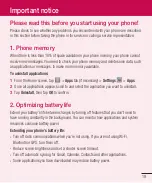27
Installing the SIM card and battery
Before you can start exploring your new phone, you'll need to set it up.
1
To remove the back cover, hold the phone firmly in one hand. With your other hand, lift
off the back cover with your thumbnail as shown in figure below.
2
Slide the SIM card into its slot as shown in the figure. Make sure the gold contact area
on the card is facing downwards.
Содержание LG-D120f
Страница 1: ...1 ENGLISH MFL00000000 1 0 User Guide LG D120f www lg com ...
Страница 3: ......