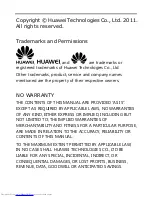My Files
43
My F
ile
s
Pictures
Menu 6.1
The Pictures folder consists of embedded links
for downloading pictures through the Internet and
Default images.
Pictures taken using the camera are stored in the
Pictures folder and you can create new folders to
manage them.
When a download link is selected, the following
options will be displayed by pressing the left soft key
[Options].
]
Connect:
You can connect the Internet.
]
New folder:
You can create a new folder within the
folder currently selected.
]
Delete more:
- Multi delete: Deletes the selected image.
- Delete all: Deletes all images.
]
Sort by:
You can sort the files by date,type or
name.
Sounds
Menu 6.2
Here you can manage, send or set sounds as
ringtones.
When a download link is selected, the following
options will be displayed by pressing the left soft key
[Options].
]
Connect:
You can connect the Internet.
]
New folder:
You can create a new folder within the
folder currently selected.
]
Delete more:
- Multi delete: Deletes the selected image.
- Delete all: Deletes all images.
]
Sort by:
You can sort the files by date,type or
name.
Games & Apps
Menu 6.3
You can easily download games and other
applications in this menu. It has two folders,
Games
and
Applications,
as default. Each folder has an
embedded link for downloading games or
applications. Please note that additional cost may be
incurred when using online services.
Содержание KP202
Страница 1: ...P N MMBB0235126 1 0 User Manual LG KP202 Designed for Vodafone live ENGLISH www lgmobile com H ...
Страница 63: ......
Страница 64: ......
Страница 65: ......