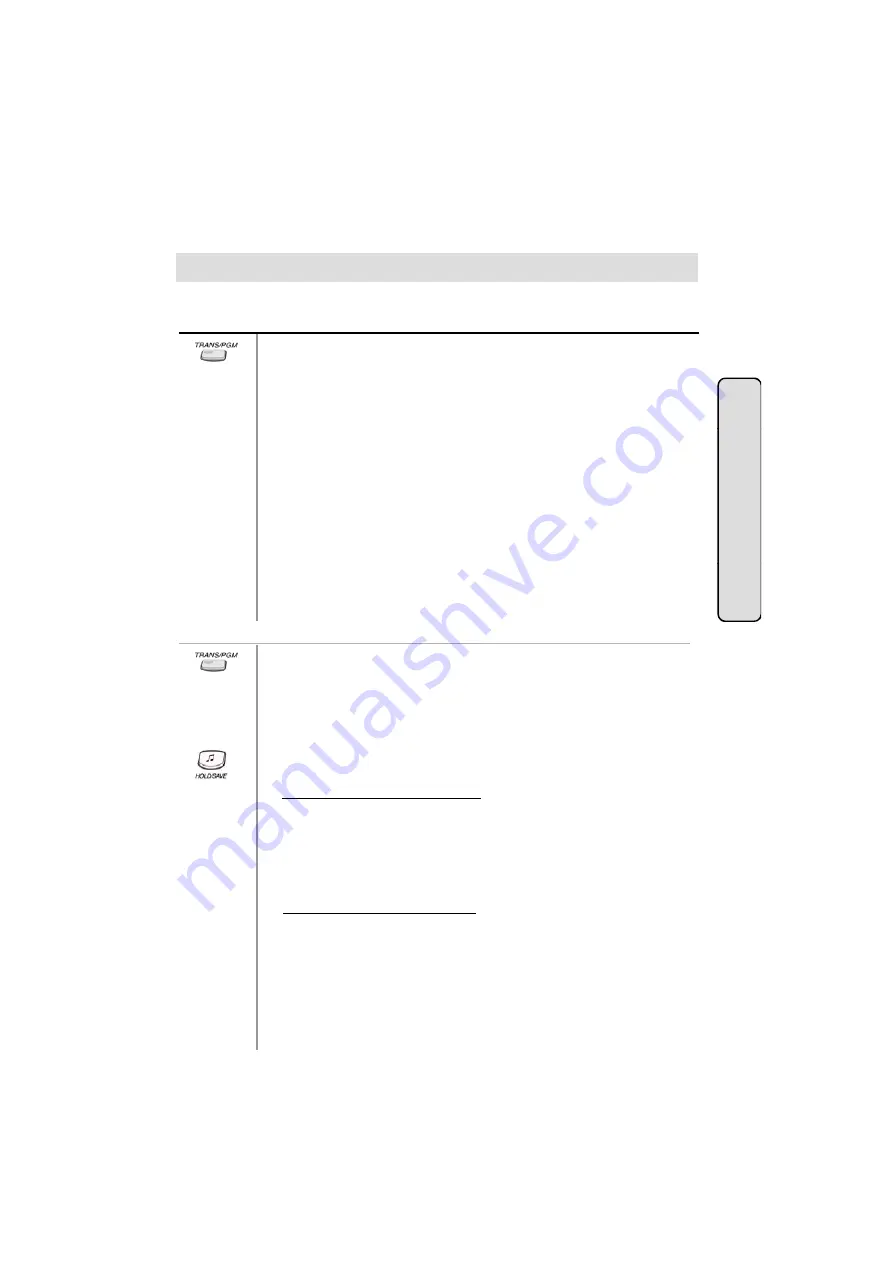
●
DIGITAL KEY TELEPHONE / ATTENDANT OPERATION KD, KD/E, LKD Series
System Greetings
It provides announcements for Hunt service (UCD/Circular/Terminal) or DISA and only the
A
t
●
Press
TRANS/PGM
button.
●
Dial
# 4
.
●
For DVU, dial 0 1 for announcement 1, dial 0 2 for announcement 2, or 0 3
for announcement 3. (Announcement 3 is played back when the called party
is busy.)
●
For EDVU, you have 31 (01~31) system greetings;
Button
Procedures
It provides announcements for Hunt service (UCD/Circular/Terminal) or DISA and only the
system attendant can record this message.
ttendant Operat
1~9 : for Hunt or company information with DISA
10 : for Invalid message
11 : for Time-out message
12 : for Try again message
13 : for Transfer to attendant message
14 : for Leave message
15 : for Record message
16 : for Enter authorization message
17 : for MOH message
18 : for Busy message
20 : for STA off-net announcement message
ion
20 : for STA off-net announcement message
●
Press
#
(to record with DKTU) button or * (to record with external MOH)
button after hearing the message.
●
Record your greeting and hang up to finish the recording.
●
To delete, press
DND/FWD
button while the message is played.
In GDK-16,
●
Press
TRANS/PGM
button.
●
Dial
# 4
.
●
Select the announcement type.
(1: System Greeting 2: System Prompt)
(1: System Greeting, 2: System Prompt)
●
Dial the announcement number.
●
Dial the source number. (1: external MOH, 2: DKTU)
●
Dial
#
to start recording.
●
Press
HOLD/SAVE
button.
●
You have 6 System Greetings and 9 Prompts;
System Greetings (Announcement Type 1)
1 : Day Time System Greeting
2 : Night Time System Greeting
3 : Circular & Terminal Hunt Group Greeting
3 : Circular & Terminal Hunt Group Greeting
4 : 1st UCD Group Announcement
5 : 2nd UCD Group Announcement
6 : DVIB MOH
7 : SLT Message Wait Indication Announcement
8 : Station Off-net Call Forward Announcement
System Prompts (Announcement Type 2)
1 : Timeout Prompt
2 : Retry Prompt
3 : Busy Prompt
4 : DND Prompt
45
5 : Invalid Prompt
6 : No Answer Prompt
7 : Transfer to Attendant Prompt
8 : Authorization Code Prompt
9 : Record Start Prompt
●
To delete announcement, dial the announcement number and
#
.


























