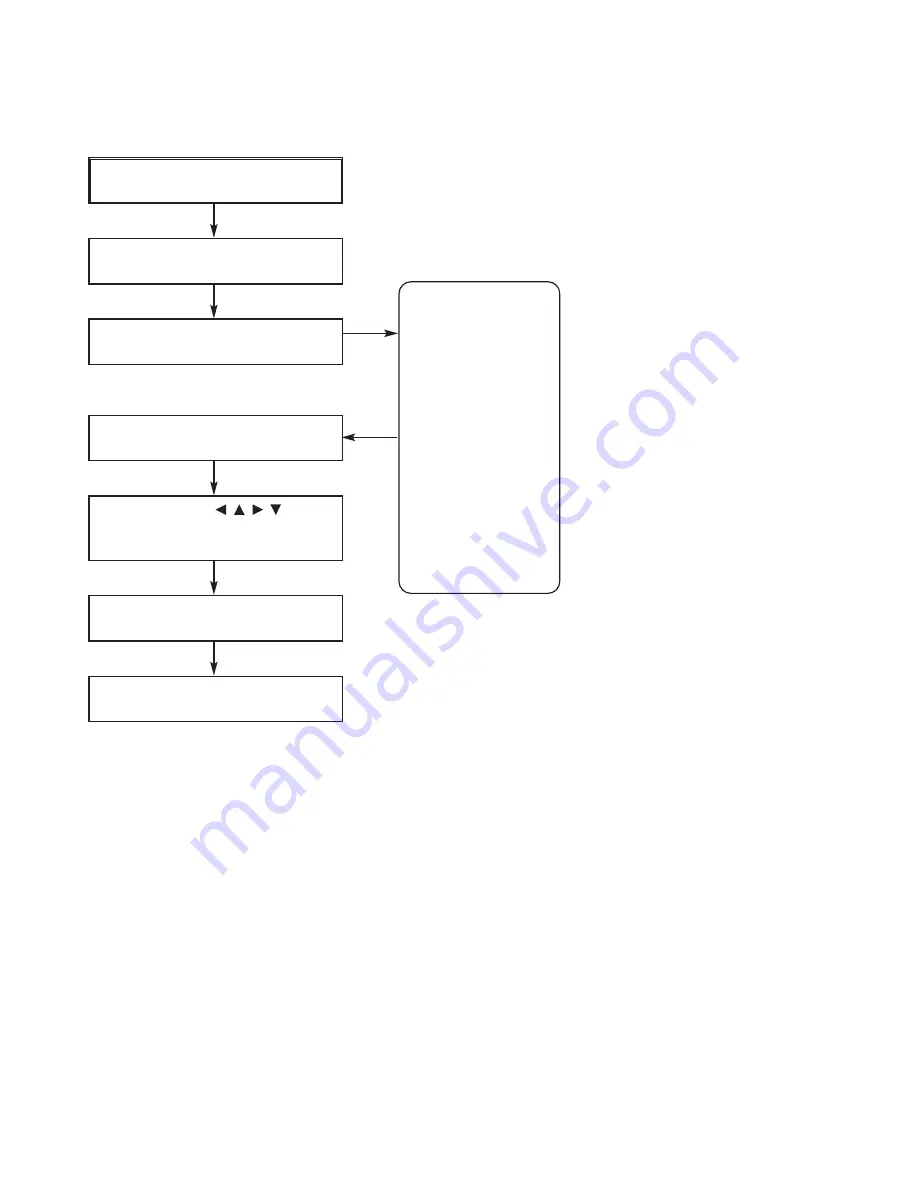
1-5
Copyright © 2009 LG Electronics. Inc. All right reserved.
Only for training and service purposes
LGE Internal Use Only
SERVICE INFORMATION FOR EEPROM (DVD PART)
POWER ON
DVD LOGO Status (NO Disk status)
Remote control
Pause key-->1-->4-->7-->2 in order.
Press number 0~9, Press character
A~F (1~6 for a while)
Use arrow key ( ) to
move to appropriate position and
make changes
Press pause key once
Change will be applied when power
OFF-->ON.
DETECT NEW EEPROM
(OPTION EDIT SCREEN)
HEX
53
45
20
FD
22
05
EC
32
AC
00
00
00
00
00
00
00
NAME
OPT 1
OPT 2
OPT 3
OPT 4
OPT 5
OPT 6
OPT 7
OPT 8
OPT 9
OPT A
OPT B
OPT C
OPT D
OPT E
OPT F
OPT G







































