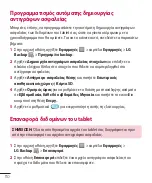2
About this user guide .........................5
About this user guide ........................... 5
Trademarks ............................................. 5
DivX HD .................................................. 6
Dolby Digital Plus .................................. 6
Guidelines for safe and efficient
use ......................................................... 7
Important notice ................................17
Getting to know your device ............22
Tablet Overview ....................................22
Charging your tablet ...........................24
Optimizing Battery Life ......................25
To extend the life of your battery ....... 25
To view the battery charge level ......... 26
To monitor and control what uses
the battery ................................................... 26
Inserting a microSD card ....................26
Removing the microSD card ..............27
Formatting the microSD card ............28
Locking and unlocking the screen.....28
Your Home screen .............................29
Touch Screen tips ................................29
KnockON ..................................................... 29
Slide aside ...................................................30
Tap or touch ...............................................30
Touch and hold ...........................................31
Drag .................................................................31
Swipe or slide ...............................................31
Double-tap ....................................................31
Pinch-to-Zoom ......................................... 32
Rotate the screen ..................................... 32
Home screen ........................................32
Customizing the Home screen .......... 34
applications ..........................................34
Notifications .........................................35
Swipe down for notifications &
settings ......................................................... 35
Quick Settings on Notification
on the Notification Panel ....................... 36
QSlide apps on the Notifications
panel ............................................................. 36
Using the QSlide apps ........................... 36
Indicator icons on the Status Bar .......37
Plug & Pop ...........................................38
Capturing a Screenshot ......................39
screenshot .................................................. 39
Using Capture plus to capture a
screenshot .................................................. 39
Entering Text.........................................39
Entering accented letters ......................40
Google account setup ....................... 41
Devices .............................................. 42
Wi-Fi .....................................................42
Table of contents