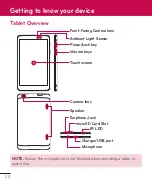29
Touch Screen tips
Here are some tips on how to navigate on your tablet.
KnockON
The KnockON feature allows you to double-tap the screen to easily turn the
screen on or off.
• Quickly double-tap the center of the screen
to turn the screen on.
• Quickly double-tap the Status Bar, an empty
area on the Home screen, or the Lock screen
to turn the screen off.
NOTE:
• You can disable this feature in the
Display settings
.
From the Home screen, tap
Apps
>
Settings
>
Display
>
KnockON
> tap the
KnockON
checkbox.
Your Home screen