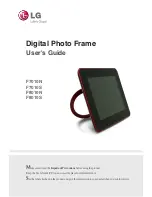5
Digital Photo Frame
Composition of product
Stand
6
Back
2
5
4
3
6
1
1
2
Connecting part to external device (
9P)
POWER Button
You can turn the power on and off.
3
Power saving button
If pressing once, the screen goes to power saving mode, and if pressing once again,
it goes back to default setting.
4
DC 9V IN terminal
After connecting power adapter to DC 9V IN terminal, you can use it by connecting
power cord.
5
Kensington Security
Slot (Separate pur-
chase required)
Connected to a locking cable that can be purchased separately at most computer stores.
Содержание F7010N
Страница 33: ......