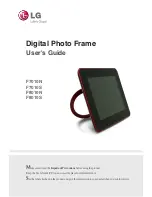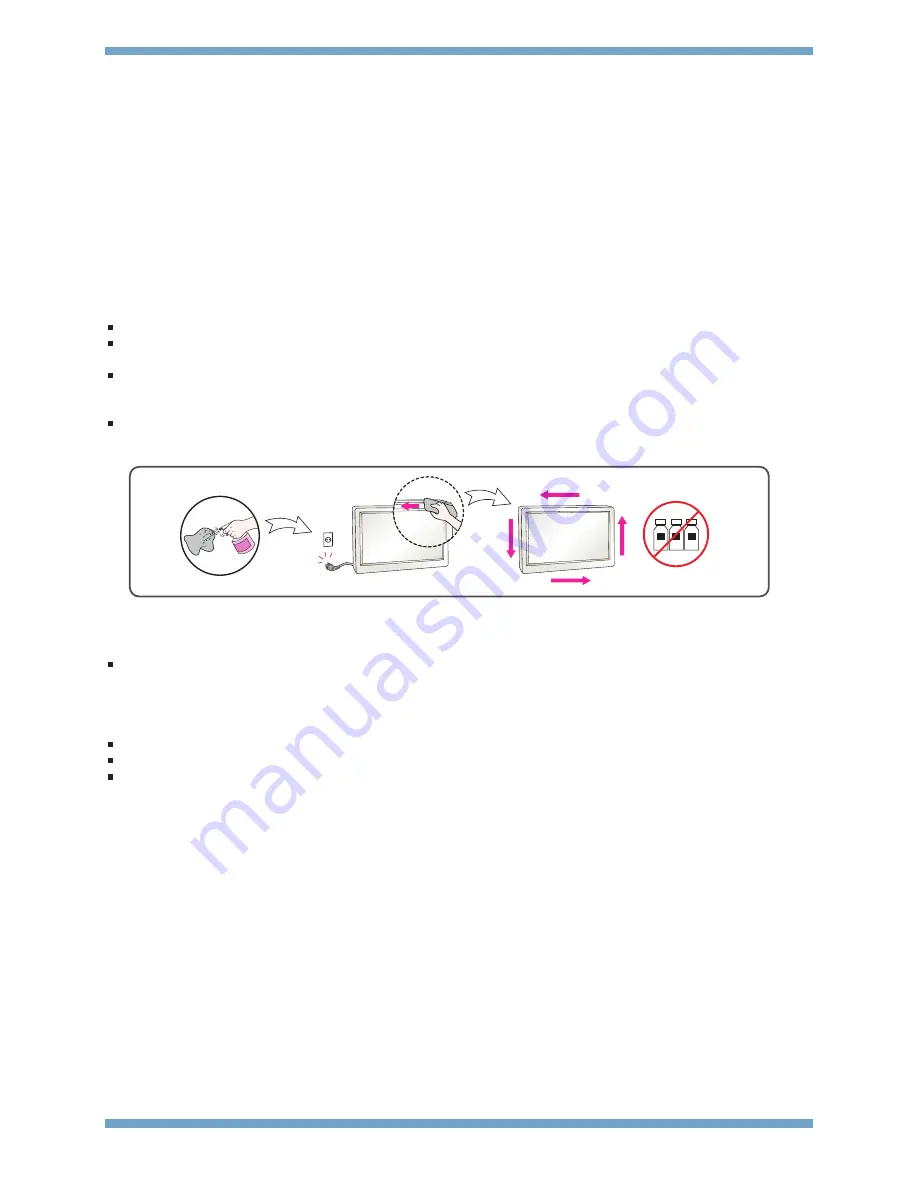
2
Do not press the LCD screen with your finger for a long time as this may cause some afterimages.
Some dot defects may appear as Red, Green or Blue spots on the screen. However, this will have no impact or effect on
the display performance.
Leaving a fixed image on the screen for a long time may cause damage to the screen and cause image burn-in. Make sure
to use a screen saver on the product. Burn-in and related problems are not covered by the warranty on this product.
Make sure the panel faces forward and hold it with both hands to move. If you drop the product, the damaged product can
cause electric shock or fire. Contact an authorized the service center for repair.
Avoid high temperatures and humidity.
On Cleaning
Unplug the display before cleaning the face of the display screen.
Use a slightly damp (not wet) cloth. Do not use an aerosol directly on the display screen because over-spraying may cause
electrical shock.
When cleaning the product, unplug the power cord and scrub gently with a soft cloth to prevent scratching. Do not clean
with a wet cloth or spray water or other liquids directly onto the product. An electric shock may occur. (Do not use chemi-
cals such as benzene, paint thinners or alcohol)
Spray water onto a soft cloth 2 to 4 times, and use it to clean the front frame; wipe in one direction only.
Too much moisture may cause staining.
On Repacking
Do not throw away the carton and packing materials. They make an ideal container in which to transport the unit.
When shipping the unit to another location, repack it in its original material.
On Disposal
The fluorescent lamp used in this product contains a small amount of mercury.
Do not dispose of this product with general household waste.
Disposal of this product must be carried out in accordance to the regulations of your local authority.
WATER
CHEMICALS
Содержание F7010N
Страница 33: ......