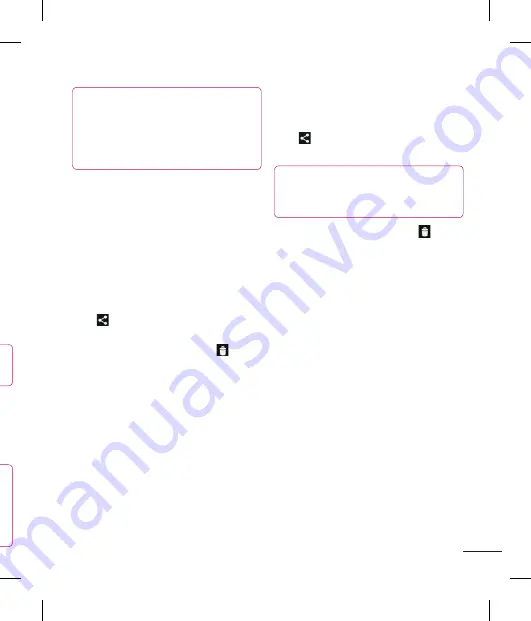
43
sh.
nt
ur
r
f
on-
he
ds.
TIP!
The Settings menu is superimposed
over the viewfinder so, when you
change elements of the image colour or
quality, you see a preview of the image
change behind the Settings menu.
After taking photos, select the image
viewer icon to view the photos you have
taken
.
To view more photos, scroll left or right.
To zoom in or out, double-tap the screen
or place two fingers and spread them
apart (move your fingers closer together
to zoom out).
To send a photo to others, touch
Share
via
> desired item like Bluetooth,
E-mail, Memo, Picasa and so on.
To delete a photo, touch
Delete
.
View a photo
Learn to view photos saved in your phone's
storage.
On the Home screen, open the application
list and select
Gallery
.
Select a photo to view.
While viewing a photo, use the following
options:
To view more photos, scroll left or right.
To zoom in or out, double-tap the screen
or place two fingers and spread them
•
•
•
•
1
2
•
•
apart (move your fingers closer together
to zoom out).
To send a photo to others, touch
Share
via
> desired item like Bluetooth,
Email, Memo, Picasa and so on.
TIP!
If you have an SNS account and set
it up on your phone, you can share your
photo with the SNS community.
To delete a photo, touch
Delete
.
Touch the Menu key to open all
advanced options.
Set image as
– Touch to use the image as
a
Contact photo
,
Lockscreen Wallpaper
or
Wallpaper
.
Move
– Touch to move the image to a
different place.
Rename
– Touch to edit the name of the
selected picture.
Rotate left/Rotate right
– Rotate left or
right.
Crop
– crop your photo. Move your finger
across the screen to select an area.
•
•
Содержание E612
Страница 2: ......
Страница 86: ......
Страница 123: ...37 将 户 载 您 您 输 联 添 果 邮 件 如 果包括任何未发送的邮件 发件 箱就会显示在帐户屏幕上 提示 提示 当新电子邮件到达 收 件箱 时 您将收到声音或振动 通知 轻触电子邮件通知可停 止通知 ...
Страница 127: ...41 壁 过 您 数量 色 示 备注 备注 某些文件格式不受支持 具体取决于设备的软件 备注 备注 如果文件大小超过可用 内存 打开文件时可能会出现 错误 ...
Страница 234: ......






























