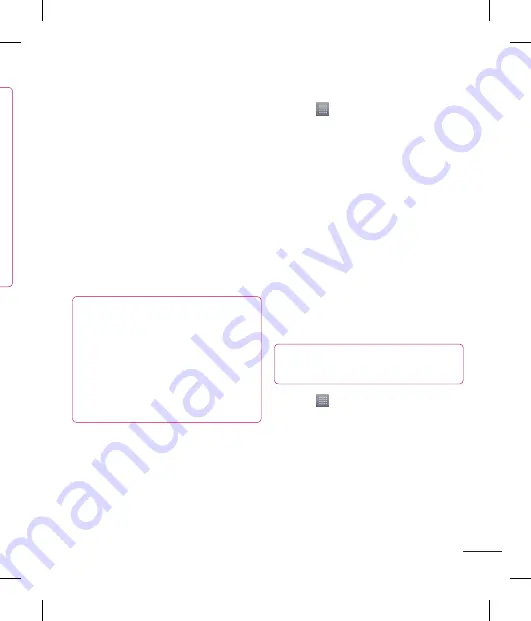
29
,
s
ps
Wi-
ed.
ue
en
You can also touch the
Security
menu
to configure the network with Wi-Fi
Protected Access 2 (WPA2) security
using a pre-shared key (PSK).
If you touch the
WPA2 PSK
security
option, a password field is added to
the
Configure Wi-Fi hotspot
dialogue
box. If you enter a password, you will
need to enter that password when you
connect to the phone's hotspot with a
computer or other device. You can set
Open
in the
Security
menu to remove
security from your Wi-Fi network.
Touch
Save
.
ATTENTION!
If you set the security option as Open,
you cannot prevent unauthorised usage
of online services by other people and
additional charges can be incurred.
To avoid unauthorised usage, you are
advised to keep the security option
active.
Using the Wi-Fi Cast
You can share your music, pictures and
video content with users who use Android
Phones connected via the same Wi-Fi & Wi-
Fi Directed network.
Check your Wi-Fi & Wi-Fi Directed network
in advance and make sure the users are
•
•
5
connected to the same network.
Touch
>
Apps
tab >
Settings
>
More
from the WIRELESS & NETWORKS
tab
>
Wi-Fi Direct
Touch the Wi-Fi direct checkbox to turn
it on.
Select a device to connect from the
scanned device list.
Touch
Connect
.
Enabling Wi-Fi Direct to share
through SmartShare
Wi-Fi Direct automatically scans nearby Wi-
Fi Direct devices and the searched devices
are listed as they are found so you can
select a specific device to share multimedia
data with through Smart Share.
NOTE:
Wi-Fi Direct cannot be enabled
while using other Wi-Fi functions.
Touch
>
Apps
tab >
Settings
>
More
from the WIRELESS & NETWORKS
tab >
Wi-Fi Direct.
Select a device to connect from the
scanned device list.
CREATE GROUP
– Touch to activate group
owner mode, which enables the legacy Wi-Fi
devices to connect by scanning your phone.
In this case you must enter the password
that is set in
Password
.
1
2
3
4
1
2
Содержание E612
Страница 2: ......
Страница 86: ......
Страница 123: ...37 将 户 载 您 您 输 联 添 果 邮 件 如 果包括任何未发送的邮件 发件 箱就会显示在帐户屏幕上 提示 提示 当新电子邮件到达 收 件箱 时 您将收到声音或振动 通知 轻触电子邮件通知可停 止通知 ...
Страница 127: ...41 壁 过 您 数量 色 示 备注 备注 某些文件格式不受支持 具体取决于设备的软件 备注 备注 如果文件大小超过可用 内存 打开文件时可能会出现 错误 ...
Страница 234: ......






























