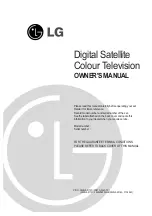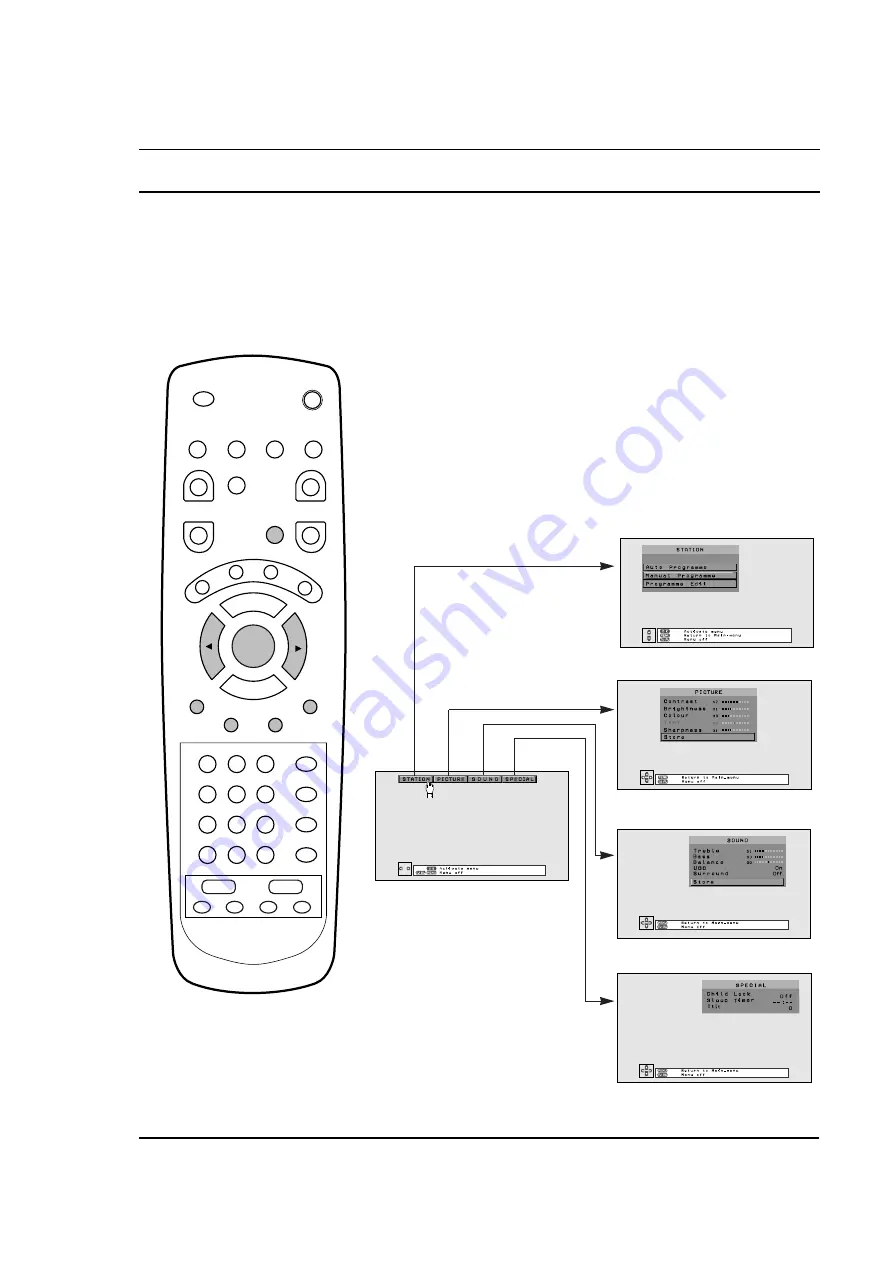
On screen menus
10
The dialogue between you and your set takes place on screen with
an operator menu. The buttons required for the operating steps
are also displayed.
Menu selection
1. Press the MENU button.
2. Select the desired menu with the
F
/
G
button then press the
OK button. Or you can press one of the four COLOURED
buttons corresponding to the coloured menu you want to
select.
3. The selected menu item changes from black to red.
Note :
a. In AV mode, only the
AV name
is selected in the
STATION
menu.
b. In Teletext mode, menus are not displayed.
c.
In SKY mode, the
STATION
menu can not be selected the
VOLUME
menu is displayed instead.
MENU
OK
select
Special menu
Sound menu
Picture menu
Station menu (TV mode)
Main menu
®
®
®
®
®