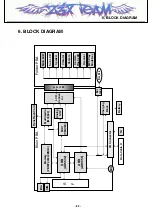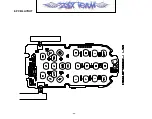- 84 -
7. Press “Start” button
• Press “Start” button and you will see the window
as below.
• After start, addresses of Device & Code
becomes automatic set
• Waiting to complete download and test handset
If you check “OWUD” option, delete saved cal data and write default cal data with downloading
software.
If you do not want to delete saved cal data, do not check ‘OWUD’ option.
Z3X-BOX.COM
Содержание CE500
Страница 1: ...Service Manual Model CE500 Service Manual CE500 Date September 2005 Issue 1 0 Z 3 X B O X C O M ...
Страница 3: ... 4 Z 3 X B O X C O M ...
Страница 14: ...3 Technical Brief 15 3 1 4 Digital Baseband DBB Processor Block diagram of the AD6532 Z 3 X B O X C O M ...
Страница 36: ...4 TROUBLE SHOOTING 37 Test Point VEXT VRTC VMEM VINT VSIM VPLL VUSB VABB VTCXO VCORE VMIC Z 3 X B O X C O M ...
Страница 77: ...4 TROUBLE SHOOTING 78 5 Check Tx I Q TXQP TXQN TXIN TXIP U704 Test Point Z 3 X B O X C O M ...
Страница 85: ...Note 86 Z 3 X B O X C O M ...
Страница 93: ... 94 8 PCB LAYOUT Z 3 X B O X C O M ...
Страница 94: ... 95 8 PCB LAYOUT Z 3 X B O X C O M ...
Страница 95: ... 96 Z 3 X B O X C O M ...
Страница 103: ...9 CALIBRATION 104 L Standalone Test Equipment Setup Oscilloscope Z 3 X B O X C O M ...
Страница 105: ... 106 Z 3 X B O X C O M ...
Страница 127: ...Note 128 Z 3 X B O X C O M ...