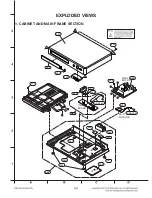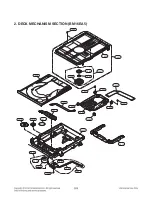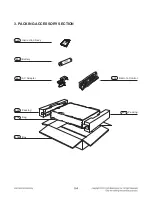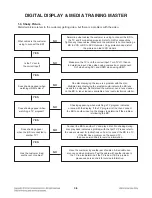1-2
SECTION 1
SUMMARY
CONTENTS
PRODUCT SAFETY SERVICING GUIDELINES
FOR BLU-RAY DISC / DVD PLAYER PRODUCTS
..................................................................................... 1-3
SERVICING PRECAUTIONS
.......................................................................................................................... 1-4
• GENERAL SERVICING PRECAUTIONS
• INSULATION CHECKING PRODEDURE
• ELECTROSTATICALLY SENSITIVE (ES) DEVICES
FIRMWARE UPDATE GUIDE
......................................................................................................................... 1-5
SPECIFICATIONS
............................................................................................................................................ 1-8
Содержание BPM35
Страница 59: ...3 46 WAVEFORMS OF MAJOR CHECK POINT 1 SYSTEM PART 1 IC501 X TAL 27 MHz 1 1 ...
Страница 60: ...3 47 2 SYSTEM PART 2 SYSTEM MEMORY IC601 BA0 IC601 WE IC601 CAS IC601 CK 2 3 5 4 2 3 4 5 ...
Страница 61: ...3 48 3 HDMI PART H_SDA H_SCL HDMI_CLK_N HDMI_0_N 9 8 7 6 6 7 8 9 ...
Страница 63: ...3 50 BLOCK DIAGRAM ...
Страница 83: ...4 12 ...