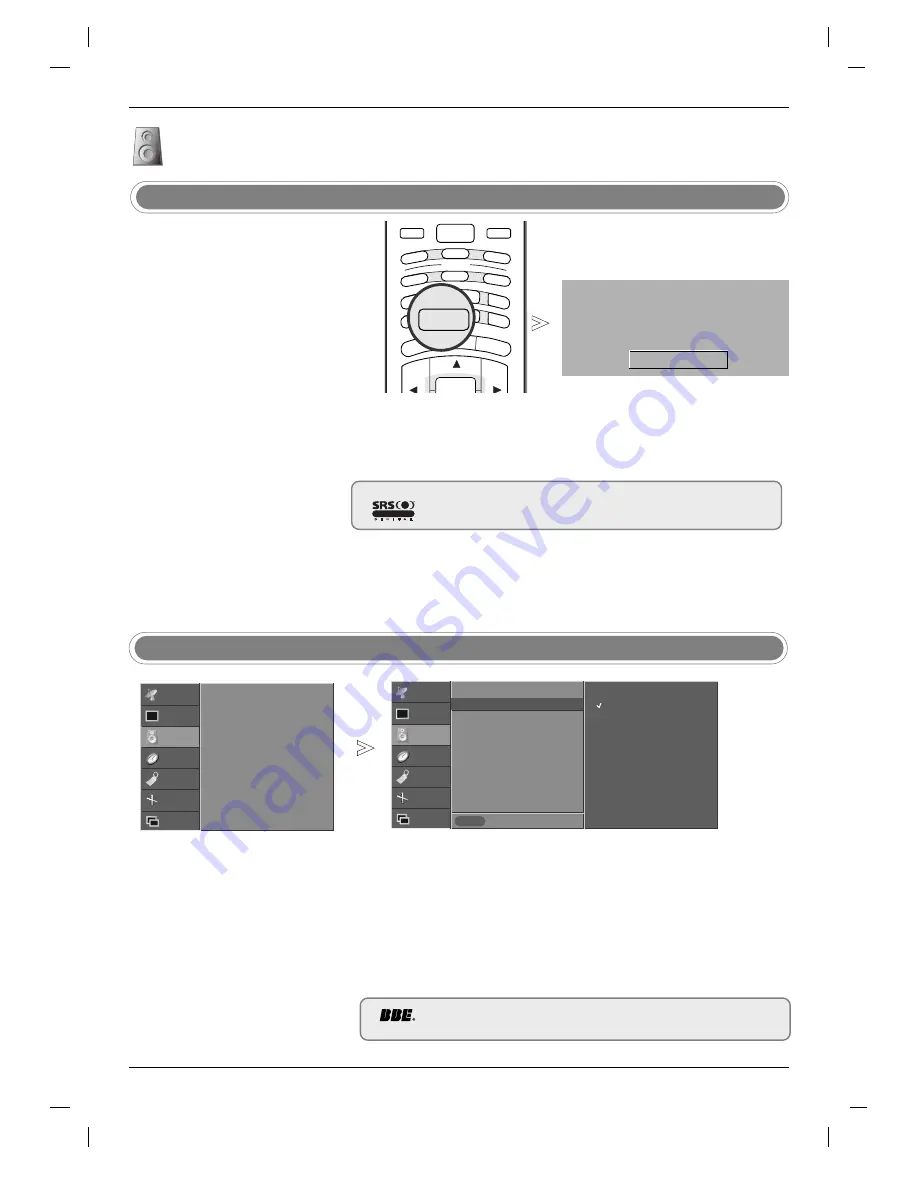
32
Sound adjustment
Sound adjustment
SSM (Sound Status Memory)
- BBE High Definition Sound
restores clarity and presence for
better speech intelligibility and
musical realism.
BBE
STATION
PICTURE
SOUND
TIME
SPECIAL
SCREEN
PIP/DW
Prev.
Menu
SSM
BBE
AVL
Balance
0
Treble
50
Bass
50
TV speaker
On
Off
Press the
MENU
button and then
D
D
/
E
E
button to select the
SOUND
menu.
Press the
G
G
button and then
D
D
/
E
E
button to select
BBE
.
Press the
G
G
button and then
D
D
/
E
E
button to select
On
or
Off
.
Press the
EXIT
button to return to normal TV viewing.
•
TruSurround XTtechnology is incorporated under license from SRS Labs, Inc.
•
is a trademark of SRS Labs, Inc.
•
Manufactured under license from BBE Sound, Inc.
R
TruSurround XT
1
2
3
4
-
SSM
lets you enjoy the best
sound without any special
adjustment because the TV sets
the appropriate sound options
based on the program content.
- When adjusting sound equalizer
manually,
SSM
automatically
switches
User
.
-
SRS TSXT
,
Flat
,
Music
,
Movie
,
and
Sports
are preset for good
sound quality at the factory and
are not adjustable.
- If
SRS TSXT
is selected,
BBE
,
Treble
, and
Bass
functions are
not available.
- You can also use the
SOUND
menu to adjust
SSM
.
Flat
Press the
SSM
button repeatedly to select the picture appearance
setup option as shown below:
SRS TSXT
,
Flat
,
Music
,
Movie
,
Sports
, or
User
.
1
BBE
G
G
TV
POWER
AUDIO
TEXT
PIP
CABLE
ZOOM
-
ZOOM
+
PSM
SSM
STB
SLEEP
I/II
MENU
ARC
VCR
DVD
MODE
OK
INPUT
TV
EXIT
SSM
STATION
PICTURE
SOUND
G
TIME
SPECIAL
SCREEN
PIP/DW
SSM
BBE
AVL
Balance
0
Treble
50
Bass
50
TV speaker
Содержание 32LP1R Series
Страница 63: ...63 ENGLISH ...
Страница 64: ......
















































