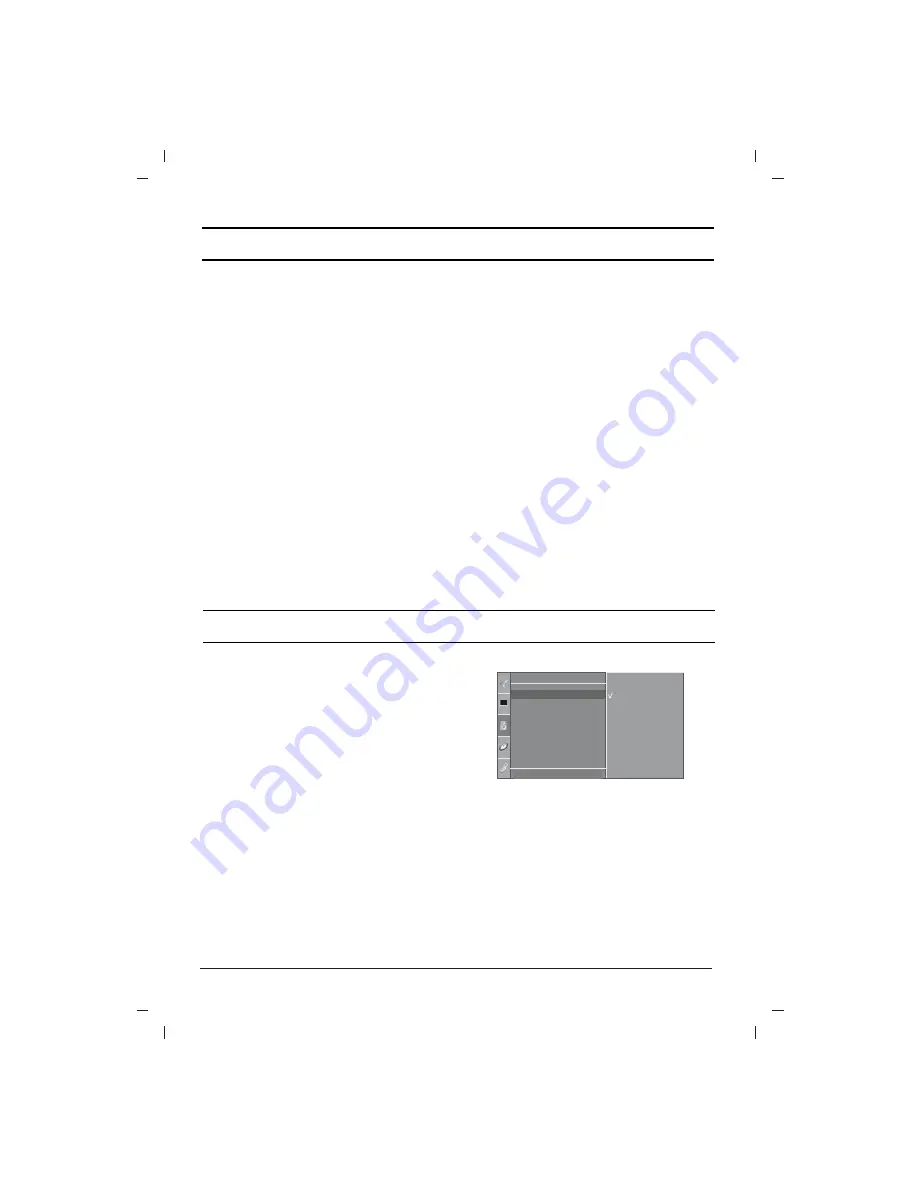
13
Picture adjustment
You can adjust contrast,brightness,colour,sharp-
ness to the levels you prefer.
1. Repeat the ‘Picture Mode’ steps 1 to 2.
2. Press the
G
G
button and then
D
D
/
E
E
button to
select
User.
3. Press the
G
G
button and then
D
D
/
E
E
button to
select
Contrast Brightness, Colour,
Sharpness
or
Tint.
4. Press the
G
G
button and then
D
D
/
E
E
button to
make appropriate adjustments on the each
sub menu.
5. Press the
OK
button to store it for the picture
User
.
6. Repeatedly press the
MENU
button to return
to normal TV viewing.
Turbo picture selection (option)
When this function is on, the picture will be more
brilliant and distinct than normal picture.
Repeatedly press the
TURBO PICTURE
button to
switch on or off.
Note :
If you press the
PSM
button with the Turbo
picture function, the Turbo picture function is auto-
matically switched off.
Picture format
You can watch TV in various picture formats: 4:3,
16:9 (Wide) .
In some models, you can watch TV in various pic-
ture formats: 4:3, 16:9 (Wide).
Repeatedly press the
ARC
button to select your
desired picture format.
4:3
This picture format is 4 to 3 of general TV.
16:9
You can enjoy the cinema (the picture format of
16:9) or general TV programme through the 16:9
mode.
Sound Mode (Sound Status Memory)
You can select your preferred sound setting;
Standard, Music, Movie or Sports and you can
also adjust the sound frequency of equalizer.
1. Press
the
MENU
button and then
D
D
/
E
E
but-
ton to select the Audio menu.
2. Press the
G
G
button to select
Sound mode.
3. Press the
G
G
button and then
D
D
/
E
E
button to
select a sound setting on the
Sound mode
pull-down menu.
Sound Frequency Adjustment
a. Press the
G
G
button in
User
to display the
User
sub menu.
b. Select a sound band by pressing the
F
F
/
G
G
button.
c. Make appropriate sound level with the
D
D
/
E
E
button.
d. Press the
OK
button to store it for the
sound
User
.
Repeatedly press the
MENU
button to return to
normal TV viewing.
The sound
Standard
,
Music
,
Movie
and
Sports
are programmed for good sound repro-
duction at the factory and cannot be changed.
Sound adjustment
You can adjust balance, Auto Volume , DBS. Auto
Volume Lautomatically keeps on an equal vol-
ume level even if you change programmes. If you
switch DBS to on, the set creates a dynamic bass
sound.
1. Press
the
MENU
button and then
D
D
/
E
E
but-
ton to select the Sound menu.
2. Press
the
G
G
button and then
D
D
/
E
E
button to
select the desired sound item
Auto Volume
,
DBS
or
Balance
.
3. Make desired adjustment with the
F
F
/
G
G
,
D
D
/
E
E
or
OK
button on each pull-down menu.
4. Repeatedly press the
MENU
button to return
to normal TV viewing.
Picture adjustment
Audio adjustment
Standard
Music
Movie
Sports
User
Auto
0
Volume
DBS
Balance
0
A u d i o
Sound
0
Mode
{
()
O
}{
O
OK
O
MENU
Содержание 29FA5 series
Страница 20: ......




















