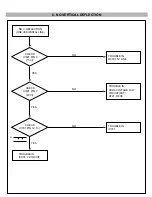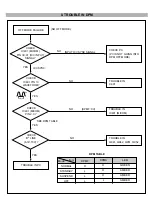- 12 -
15) Save in COLOR 1.
16) Display color 15,0 full white patten at Mode 8.
17) COLOR ADJ.
→
LUMINANCE
→
ABL command.
18) Adjust ABL to 32 ± 1FL of the luminance.
19) Exit from the program.
4. Input EDID Data.
1) Display color 15,0 cross hatch pattern at Mode 8.
2) EDID
→
EDID INFO command.
3) Check EDID data information, if incorrect, you should
modify EDID data and saved.
4 EEPROM
→
WRITE EDID command and confirm
“EDID Write OK!!” message of monitor.
5) Exit from the alignment program.
6) Power switch OFF/ON for EDID data save.
5. Adjustment for Focus.
1)
Display “mE” character in full screen at Mode 8.
(1024x768/85Hz)
2)
Adjust two Focus control on the FBT that focus
should be the best condition.
6. Special PRESET Mode Adjustment Method with
OSD control.
Service man can adjust preset modes data easily by
OSD control key (select/Adjustment) on the monitor
without any jig or program.
★
Be careful to remember the data before adjustment
because it can’t be recalled.
◆
Following is Adjustment Item.
1) H/V size & H/V position
2) SHAPE (except Tilt)
3) Luminance box pattern (70x70mm)
→
SCO (Sub-Contrast)
4) Luminance Back-Raster
→
SBR(Sub-Brightness)
5) Luminance Full-White
→
ABL (Auto Beam Limit)
◆
Adjustment Procedure.
1) Power on the monitor.
2) First pushing the “Down” key and then with keeping
the condition push the “power” key. A screen of
monitor blinks one time.
3) Check change of symbol (
☆
→
) that displays on
left below in the OSD window.
4) Select adjustment item 1) and 2) adjust using select/
adjustment key for preset mode save.
5) Select “DEGAUSS” in the special menu for luminance
adjustment item 3), 4) and 5).
* Before the luminance adjustment, set the max
position for extermal BRIGHTNESS & CONTRAST
and white color balance must be color 9300K.
6) Select SCO, SBR and ABL, adjust at mode 8.
Following are adjustment procedures using set/
adjustment key.
①
SBR(Sub-Brightness): Back-Raster
→
0.4FL
②
SCO(Sub-Contrast):Window luminance
→
50FL (Box pattern)
③
ABL(Auto Beam Limit): Full White
→
32FL
7) After adjustment, set power switch off
→
on and the
symbol (
) of OSD window disappear.
Содержание 177V
Страница 6: ...WIRING DIAGRAM 6 P501 P201 P405 P301 P302 G2 P702 P701 T1 P402 P902 S S Signal Cable AC Socket FBT ...
Страница 23: ...EXPLODED VIEW 23 8 B A 2 1 4 3 12 12 13 6 7 5 11 13 10 9 a b c M ENU SELECT ...
Страница 33: ... 35 D CIRCUIT BOARD 4 MAIN BOARD Solder Side 2 CONTROL BOARD Solder Side ...