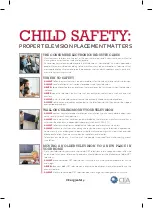10
ENGLISH
Other Connections
Connect your TV to external devices. For the best
picture and audio quality, connect the external
device and the TV with the HDMI cable. Depending
upon the model, a cable may not be provided.
NOTE
•
>
> >
General
>
HDMI ULTRA HD Deep Color
:
-
On
: Support 4K @ 60 Hz (4:4:4, 4:2:2, 4:2:0)
-
Off
: Support 4K @ 60 Hz 8bit (4:2:0)
•
If the device connected to Input Port also
supports ULTRA HD Deep Color, your picture
may be clearer. However, if the device doesn’t
support it, it may not work properly. In that case,
connect the device to a different HDMI port or
change the TV’s
HDMI ULTRA HD Deep Color
setting to
Off
.
- This feature is available only on certain models
which support HDMI ULTRA HD Deep Color.
•
HDMI Audio Supported Format:
DTS (44.1 kHz / 48 kHz),
AC3 (32 kHz / 44.1 kHz / 48 kHz),
PCM (32 kHz / 44.1 kHz / 48 kHz / 96 kHz /
192 kHz) (Depending upon model)
Slim Remote Control
(Depending upon model)
The descriptions in this manual are based on
the buttons on the remote control. Please read
this manual carefully and use the TV correctly.
To replace coin batteries, turn the battery cover
counterclockwise by using a coin. Then, take the
battery cover. Insert and fix the battery (CR2032)
with the facing forward. And, Put the battery
cover on the remote control and turn it clockwise
to close.
When in use, it should be pointed in the direction
of the TV’s remote sensor.
A
B
A
(POWER)
Turns the TV on or off.
You can turn your set-top box on or off
by adding the set-top box to the universal remote
control for your TV.
Adjusts the volume level.
(MUTE)
Mutes all sounds.
* Video descriptions function will be enabled.
•
SAP (Secondary Audio Program) Feature can also
be enabled by pressing the
key.
Scrolls through the saved channels.
B
Returns to the previous screen.
* Clears all on-screen displays and returns to
TV viewing.
(Home)
Accesses the Home menu.
(INPUT)
Changes the input source.
* Pressing and holding the
(INPUT)
button
displays all the lists of external inputs.
(Navigation buttons)
Scrolls through
menus or options. (up/down/left/right)
Selects menus or options and confirms your
input.
* : To use the button, press and hold for more than
3 seconds.
Содержание OLED55B6P
Страница 17: ......
Страница 18: ......
Страница 40: ...Read Safety and Reference Leer Seguridad y Consultas Lisez Sécurité et références ENGLISH ESPAÑOL FRANÇAIS ...
Страница 41: ...OLED55C6P 1 5 2 3 4 ...
Страница 42: ...OLED65C6P 1 5 2 3 4 ...
Страница 43: ......
Страница 44: ......
Страница 45: ...1 3 4 2 ...