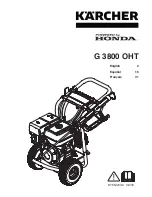44
OPERATION
4
Change the default dispense amount as
desired and press
OK
.
Washer Pairing
* This feature may vary depending on the model
purchased.
Select this to (un)pair the
Main Washer
and the
Mini Washer
.
• This option is available when the
Main Washer
is
used with the
Mini Washer
.
1
Press the
Power
button.
2
Swipe the display down to see the Settings
screen and select
More Settings
. Select
Washer Pairing
from the Settings menu.
3
Press the
Pair
button.
• When pairing is done, a popup window will
appear in the display.
If pairing fails, follow these steps:
1
Make sure the
Mini Washer
is plugged in.
2
Reset the
Mini Washer
:
Press the
Power
button on the
Mini Washer
.
Press and hold
Light Soil
and
Rinse+Spin
at
the same time for
7 seconds
.
3
If pairing fails several times, reset both the
Main Washer
and
Mini Washer
.
See the
Factory Data Reset
section for
instructions on resetting the
Main Washer
.
• When
0
appears on the display, repeat Step 2.
• When the reset is complete, a number that is
1
or
above is displayed. Try pairing again by referring
to
Washer Pairing
.
Switching Between Main and Mini Washer
When the
Main Washer
and
Mini Washer
are
paired, this function allows you to switch the
controls between the two washers. Swipe down to
open the Settings screen to select
Main Washer
or
Mini Washer
.
NOTE
• This feature is available only when the
Mini
Washer
is connected.
• The cycles in
Main Washer
and
Mini Washer
are
available at the same time. When both washers
are running, the following display appears.
Factory Data Reset
Select this to delete all the stored data and reset to
the default settings.
1
Press the
Power
button.
X
Содержание LSWD100E
Страница 3: ...Before Calling for Service 55 ...
Страница 64: ......