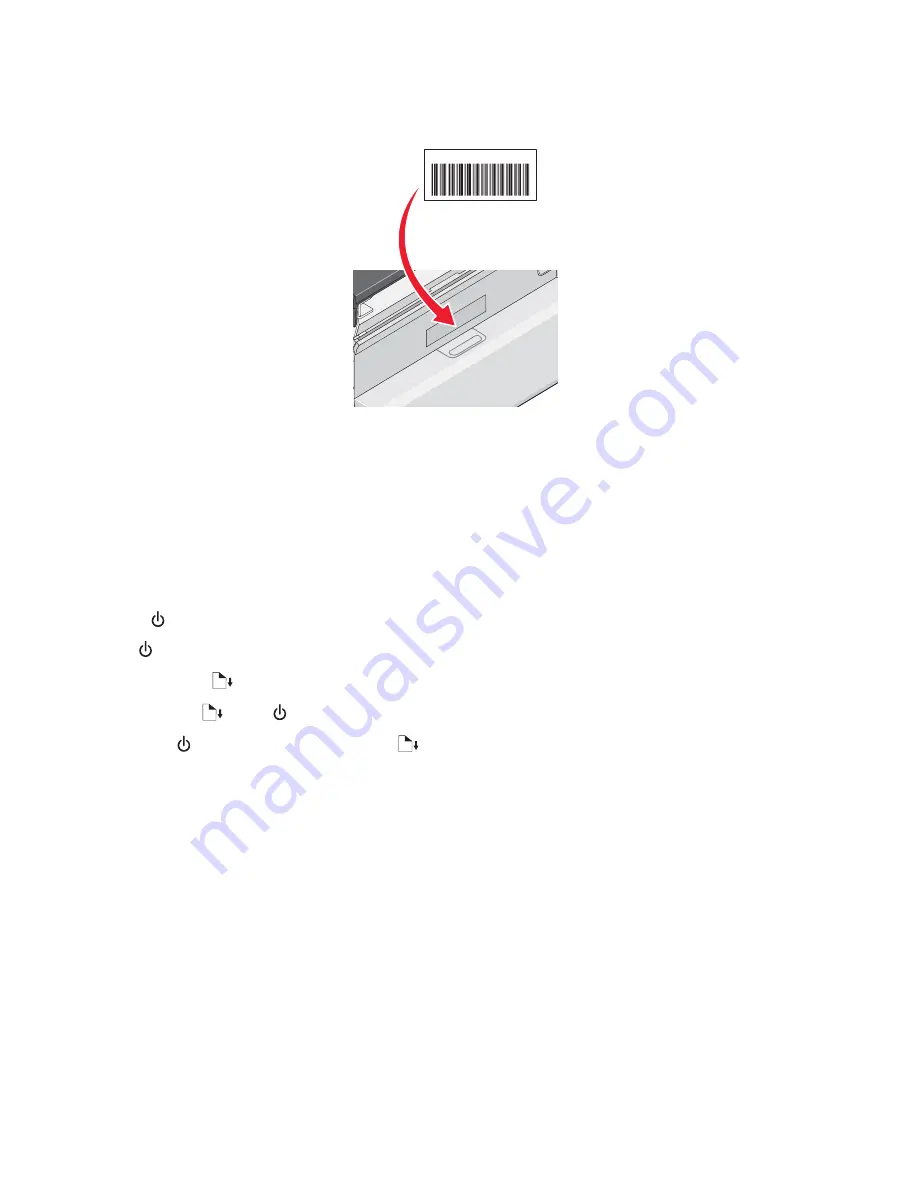
If you purchased the internal wireless print server separately, the MAC address appears on an adhesive label that
came with the wireless print server. Attach the adhesive label to your printer so you will be able to find the MAC
address when you need it.
UAA: XX XX XX XX XX XX
Note:
A list of MAC addresses can be set on a router so that only devices with matching MAC addresses can be
allowed to operate on the network. This is called
MAC filtering
. If MAC filtering is enabled in your router and you
want to add a printer to your network, the MAC address of the printer must be included in the MAC filter list.
Printing a network setup page
A network setup page lists your printer's configuration settings, including the IP address and MAC address of the
printer.
1
Make sure the printer is turned on.
2
Press
.
The
light pulses.
3
Press and hold
.
4
While holding
, press
.
5
When the
light becomes steady, release
.
The network setup page prints.
Wireless networking
Finding IP addresses
An IP address is a unique number used by devices on an IP network to locate and communicate with each other.
Devices on an IP network can only communicate with each other if they have unique and valid IP addresses. A
unique IP address means no two devices on the same network have the same IP address.
How to locate a printer IP address
You can locate the printer IP address by printing out the printer network setup page. For more information, see
“Printing a network setup page” on page 23.
23






























