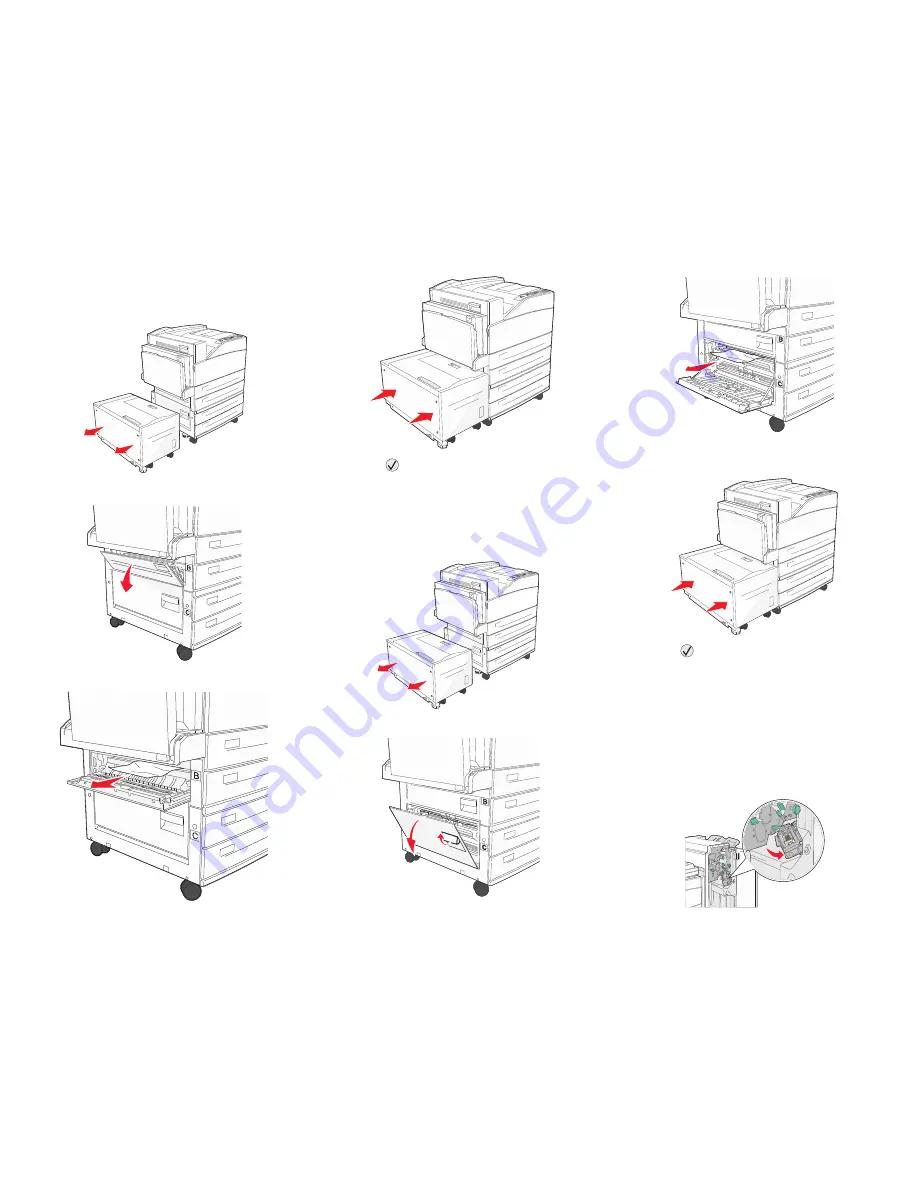
Clearing Area B
1
If the printer is configured with a 2000-sheet
high capacity feeder, slide the feeder away from
the printer.
2
Open Door B.
3
Remove the jammed media.
4
Close Door B.
5
Slide the feeder firmly against the printer.
6
Press .
Clearing Area C
1
If the printer is configured with a 2000-sheet
high capacity feeder, slide the feeder away from
the printer.
2
Open Door C.
3
Remove the jammed media.
4
Close Door C.
5
Slide the feeder firmly against the printer.
6
Press .
Clearing staple jams
A
Staples Empty or Misfed
message indicates
staples are jammed in the stapler.
1
Check that the machine stops operations, and
open Door G (front door) of the finisher.
2
Hold the lever on the staple cartridge holder,
and move the holder to the right (towards you).






