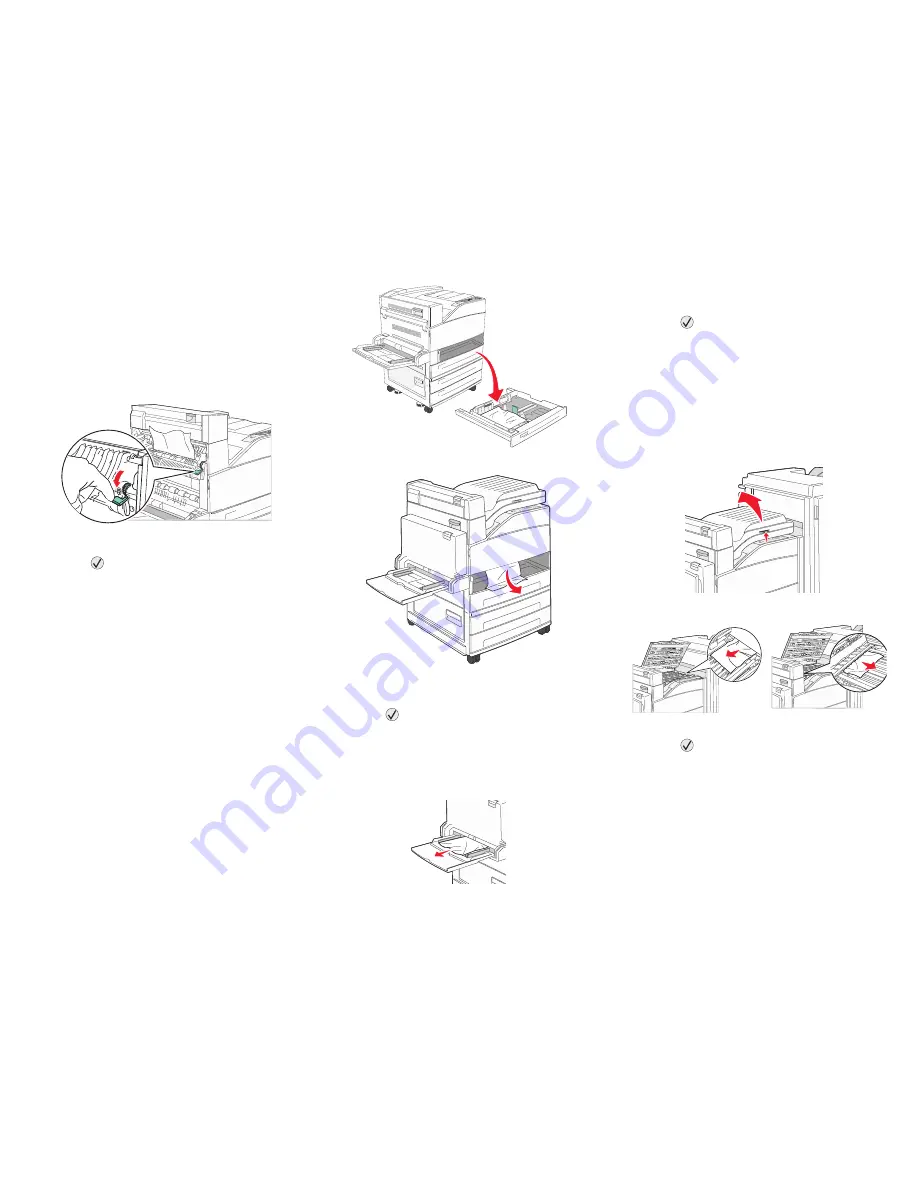
CAUTION:
The inside of the printer might be
hot.
5
Pull the print media up.
Warning:
If the print media does not move
immediately when you pull, stop
pulling. Pull the green lever to make
it easier to remove the media. Make
sure all paper fragments are
removed.
6
Close Door A.
7
Press .
24x Paper Jam Check Tray <x>
Paper jams in these areas can occur on the incline
surface of a tray or across more than one tray. To
clear these areas:
1
Open the tray. If necessary, remove the tray
from the printer.
2
Remove the media from the printer tray slot.
3
Remove any crumpled paper from the tray.
4
Insert the tray into the printer.
5
Press .
250 Paper Jam Check MP Feeder
1
Remove the paper from the multipurpose
feeder.
2
Flex, fan, and restack the media, and place it
into the multipurpose feeder.
3
Load the print media.
4
Slide the side guide toward the inside of the tray
until it lightly rests against the edge of the
media.
5
Press .
28x Paper Jam Check Finisher
There are three areas associated with the finisher.
Follow the appropriate instructions to clear a jam in
the finisher.
Clearing Area F
1
Lift the bridge unit assembly door.
2
Remove the jammed media.
3
Close the door.
4
Press .






