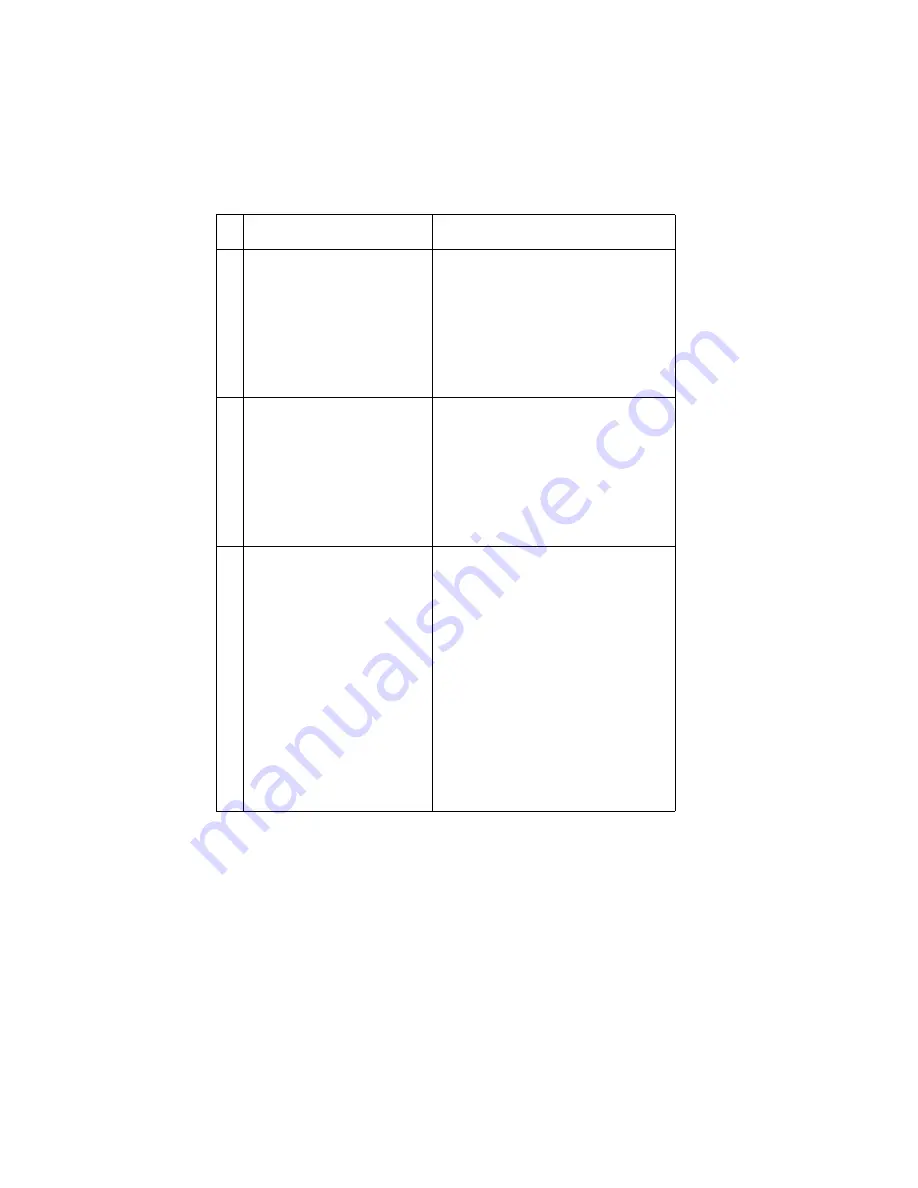
2-44
Service Manual
Infoprint 1120 and 1125
7
LVPS Fuse F1 - Continues
to blow after LVPS installed
in the printer.
Replace fuse F1 if necessary. Turn
the LVPS on/off switch off and
connect the AC line cord and turn
the LVPS on.
CAUTION: Before checking fuse F1
turn the LVPS Off and disconnect
the AC line cord. Check fuse F1. If
the fuse is blown, replace the LVPS.
8
LVPS
CAUTION: Before making any
measurements on the LVPS output
connector, observe all necessary
safety precautions before applying
AC power. Measure the voltage on
LVPS output connector CN3 (Pin 1,
2, 10, or 11). The voltage measures
+5 V dc. If incorrect, replace the
LVPS.
9
Engine Board
Turn the printer off and disconnect
all the cables from the engine board.
Check for +5 V dc at the engine
board test point. If incorrect, replace
the FRUs in the following order:
1. Engine board
2. Interconnect board
If correct, turn the printer off and
reconnect one cable at a time until
you find the defective assembly.
Service Tip: A short or low
resistance load that is attached to
the engine board can cause the
LVPS to over-current and shut the
+5 V dc supply down to 0 V dc.
FRU
Action
Содержание Optra T522
Страница 7: ...viii Service Manual Infoprint 1120 and 1125 ...
Страница 9: ...x Service Manual Infoprint 1120 and 1125 Class 1 Laser Statement Label ...
Страница 16: ...Notices and Safety Information xvii Infoprint 1120 and 1125 Japanese Laser Notice Chinese Laser Notice ...
Страница 23: ...xxiv Service Manual Infoprint 1120 and 1125 ...
Страница 161: ...3 30 Service Manual Infoprint 1120 and 1125 ...
Страница 203: ...4 42 Service Manual Infoprint 1120 and 1125 6 Disconnect the interconnect card cable from the LVPS C 7 Remove the LVPS ...
Страница 223: ...5 2 Service Manual Infoprint 1120 and 1125 ...
Страница 230: ...Connector Locations 5 9 Infoprint 1120 and 1125 Engine Board ...
Страница 231: ...5 10 Service Manual Infoprint 1120 and 1125 Controller Board Non Network ...
Страница 232: ...Connector Locations 5 11 Infoprint 1120 and 1125 Controller Board Network ...
Страница 234: ...Connector Locations 5 13 Infoprint 1120 and 1125 ...
Страница 236: ...Connector Locations 5 15 Infoprint 1120 and 1125 210 220 001 002 ...
Страница 238: ...Connector Locations 5 17 Infoprint 1120 and 1125 ...
Страница 241: ...5 20 Service Manual Infoprint 1120 and 1125 ...
Страница 245: ...7 2 Service Manual Infoprint 1120 and 1125 Assembly 1 Covers ...
Страница 247: ...7 4 Service Manual Infoprint 1120 and 1125 Assembly 2 Frame ...
Страница 249: ...7 6 Service Manual Infoprint 1120 and 1125 Assembly 2 Frame continued ...
Страница 251: ...7 8 Service Manual Infoprint 1120 and 1125 Assembly 3 Printhead ...
Страница 253: ...7 10 Service Manual Infoprint 1120 and 1125 Assembly 4 Paper Feed Autocompensator ...
Страница 255: ...7 12 Service Manual Infoprint 1120 and 1125 Assembly 5 Paper Feed Multipurpose Unit ...
Страница 257: ...7 14 Service Manual Infoprint 1120 and 1125 Assembly 6 Paper Feed Alignment ...
Страница 259: ...7 16 Service Manual Infoprint 1120 and 1125 Assembly 7 Paper Feed Output ...
Страница 261: ...7 18 Service Manual Infoprint 1120 and 1125 Assembly 8 Integrated Paper Tray 500 Sheet ...
Страница 263: ...7 20 Service Manual Infoprint 1120 and 1125 Assembly 9 Main Drive ...
Страница 265: ...7 22 Service Manual Infoprint 1120 and 1125 Assembly 10 Developer Drive ...
Страница 267: ...7 24 Service Manual Infoprint 1120 and 1125 Assembly 11 Hot Roll Fuser ...
Страница 269: ...7 26 Service Manual Infoprint 1120 and 1125 Assembly 12 Transfer ...
Страница 271: ...7 28 Service Manual Infoprint 1120 and 1125 Assembly 13 Charging ...
Страница 273: ...7 30 Service Manual Infoprint 1120 and 1125 Assembly 14 Electronics 1 ...
Страница 275: ...7 32 Service Manual Infoprint 1120 and 1125 Assembly 14 Electronics I continued ...
Страница 277: ...7 34 Service Manual Infoprint 1120 and 1125 Assembly 15 Electronics II ...
Страница 279: ...7 36 Service Manual Infoprint 1120 and 1125 Assembly 16 Electronics III ...
Страница 281: ...7 38 Service Manual Infoprint 1120 and 1125 Assembly 17 Electronics IV ...
Страница 283: ...7 40 Service Manual Infoprint 1120 and 1125 Assembly 18 Electronics V ...
Страница 285: ...7 42 Service Manual Infoprint 1120 and 1125 Assembly 19 Electronics VI ...
Страница 287: ...7 44 Service Manual Infoprint 1120 and 1125 Assembly 20 250 Sheet Tray ...
Страница 289: ...7 46 Service Manual Infoprint 1120 and 1125 Assembly 20 250 Sheet Tray continued ...
Страница 291: ...7 48 Service Manual Infoprint 1120 and 1125 Assembly 21 Integrated Paper Tray 250 Sheet ...
Страница 293: ...7 50 Service Manual Infoprint 1120 and 1125 Assembly 22 500 Sheet Tray ...
Страница 295: ...7 52 Service Manual Infoprint 1120 and 1125 Assembly 22 500 Sheet Tray continued ...
Страница 297: ...7 54 Service Manual Infoprint 1120 and 1125 Assembly 23 Duplex Unit ...
Страница 299: ...7 56 Service Manual Infoprint 1120 and 1125 Assembly 23 Duplex Unit continued ...
Страница 301: ...7 58 Service Manual Infoprint 1120 and 1125 Assembly 23 Duplex Unit continued ...
Страница 303: ...7 60 Service Manual Infoprint 1120 and 1125 Assembly 24 Envelope Feeder ...
Страница 305: ...7 62 Service Manual Infoprint 1120 and 1125 Assembly 25 High Capacity Feeder ...
Страница 307: ...7 64 Service Manual Infoprint 1120 and 1125 Assembly 25 High Capacity Feeder continued ...
Страница 309: ...7 66 Service Manual Infoprint 1120 and 1125 Assembly 25 High Capacity Feeder continued ...
Страница 311: ...7 68 Service Manual Infoprint 1120 and 1125 Assembly 25 High Capacity Feeder continued ...
Страница 313: ...7 70 Service Manual Infoprint 1120 and 1125 Assembly 25 High Capacity Feeder continued ...
Страница 315: ...7 72 Service Manual Infoprint 1120 and 1125 Assembly 26 Kiosk Vertical Paper Adapter ...
Страница 317: ...7 74 Service Manual Infoprint 1120 and 1125 Assembly 27 Kiosk Horizontal Paper Adapter ...
Страница 323: ...7 80 Service Manual Infoprint 1120 and 1125 ...
Страница 333: ...I 10 Service Manual Infoprint 1120 and 1125 ...
















































