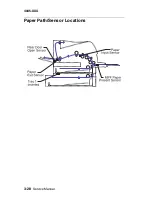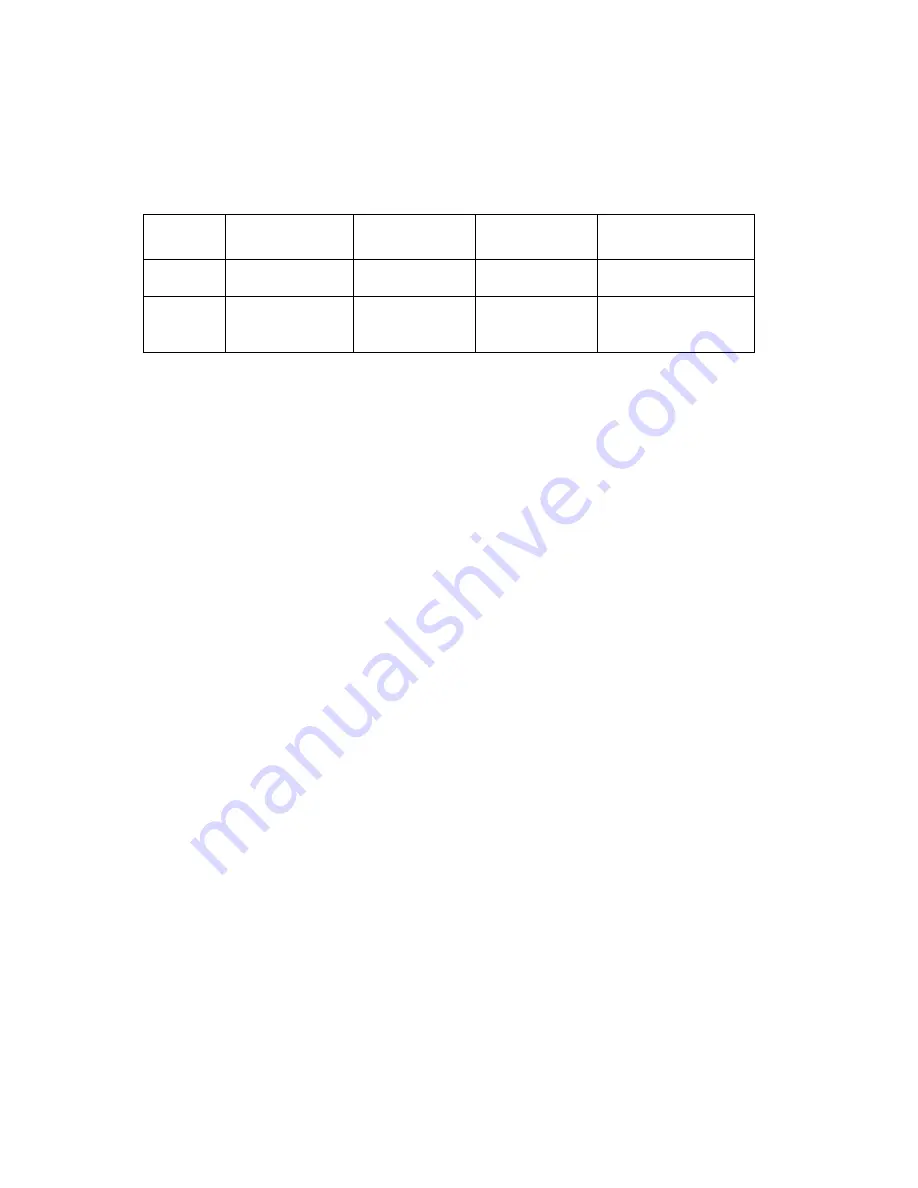
3-16
Service Manual
4045-XXX
Factory Defaults
You can select either U.S. or non-U.S. as the factory default. The
table shows the differences between the two settings.
Serial Number
This setting lets you change the serial number when you replace the
controller board. This number should match the serial number
printed on the label. The label is visible when you open the upper
front cover.
Edge To Edge
When Edge To Edge is set to “On”, the printer’s graphics and
printing engine shift all four margins (top, bottom, right and left) to
the physical edges of the page. When Edge To Edge is set to “Off”,
the printing area is set back to the margin settings.
Parallel Strobe Adjust
This setting lets you adjust the factory setting for the amount of time
the strobe is sampled to determine that valid data is available on the
parallel port. Increasing the value by each increment means the
strobe is sampled 50ns longer. Decreasing the value by each
increment means the strobe is sampled 50ns less.
Paper Size
Envelopes
Symbol Set
Lines Per Page
U.S.
Letter
10 Envelope
PC-8
60
Non-
U.S.
A4
DL Envelope
PC-850
64
Содержание Optra M410
Страница 6: ...vi Service Manual 4045 XXX ...
Страница 8: ...viii Service Manual 4045 XXX Class 1 Laser Statement Label ...
Страница 14: ...xiv Service Manual 4045 XXX Japanese Laser Notice Chinese Laser Notice ...
Страница 19: ...Notices and Safety Information xix 4045 XXX Chinese Safety Information Korean Safety Information ...
Страница 20: ...xx Service Manual 4045 XXX ...
Страница 26: ...1 6 Service Manual 4045 XXX ...
Страница 102: ...3 28 Service Manual 4045 XXX Paper Path Sensor Locations ...
Страница 103: ...Diagnostic Aids 3 29 4045 XXX Cable Locations ...
Страница 104: ...3 30 Service Manual 4045 XXX ...
Страница 116: ...4 12 Service Manual 4045 XXX 5 Remove the cooling fan ...
Страница 137: ...Connector Locations 5 3 4045 XXX ...
Страница 142: ...5 8 Service Manual 4045 XXX J17 MMF Input Sensor 1 MMF Paper Input Sensor 2 Ground 3 5 V dc Connector Pin No Signal ...
Страница 143: ...Connector Locations 5 9 4045 XXX ...
Страница 145: ...Connector Locations 5 11 4045 XXX ...
Страница 147: ...Connector Locations 5 13 4045 XXX ...
Страница 148: ...5 14 Service Manual 4045 XXX ...
Страница 150: ...6 2 Service Manual 4045 XXX Assembly 1 Covers ...
Страница 152: ...6 4 Service Manual 4045 XXX Assembly 1 Covers continued ...
Страница 154: ...6 6 Service Manual 4045 XXX Assembly 2 Frame ...
Страница 156: ...6 8 Service Manual 4045 XXX Assembly 3 Printhead ...
Страница 158: ...6 10 Service Manual 4045 XXX Assembly 4 Paper Feed Multipurpose Unit ...
Страница 160: ...6 12 Service Manual 4045 XXX Assembly 5 Paper Feed Alignment ...
Страница 162: ...6 14 Service Manual 4045 XXX Assembly 6 Paper Feed Output ...
Страница 164: ...6 16 Service Manual 4045 XXX Assembly 7 Main Drive ...
Страница 166: ...6 18 Service Manual 4045 XXX Assembly 8 Developer Drive ...
Страница 168: ...6 20 Service Manual 4045 XXX Assembly 9 Fuser ...
Страница 170: ...6 22 Service Manual 4045 XXX Assembly 9 Fuser continued ...
Страница 172: ...6 24 Service Manual 4045 XXX Assembly 10 Transfer ...
Страница 174: ...6 26 Service Manual 4045 XXX Assembly 11 Charging ...
Страница 176: ...6 28 Service Manual 4045 XXX Assembly 12 Electronics ...
Страница 178: ...6 30 Service Manual 4045 XXX Assembly 12 Electronics continued ...
Страница 180: ...6 32 Service Manual 4045 XXX Assembly 12 Electronics continued ...
Страница 182: ...6 34 Service Manual 4045 XXX Assembly 13 250 Sheet Tray ...
Страница 184: ...6 36 Service Manual 4045 XXX Assembly 14 500 Sheet Tray ...
Страница 186: ...6 38 Service Manual 4045 XXX Assembly 14 500 Sheet Tray continued ...