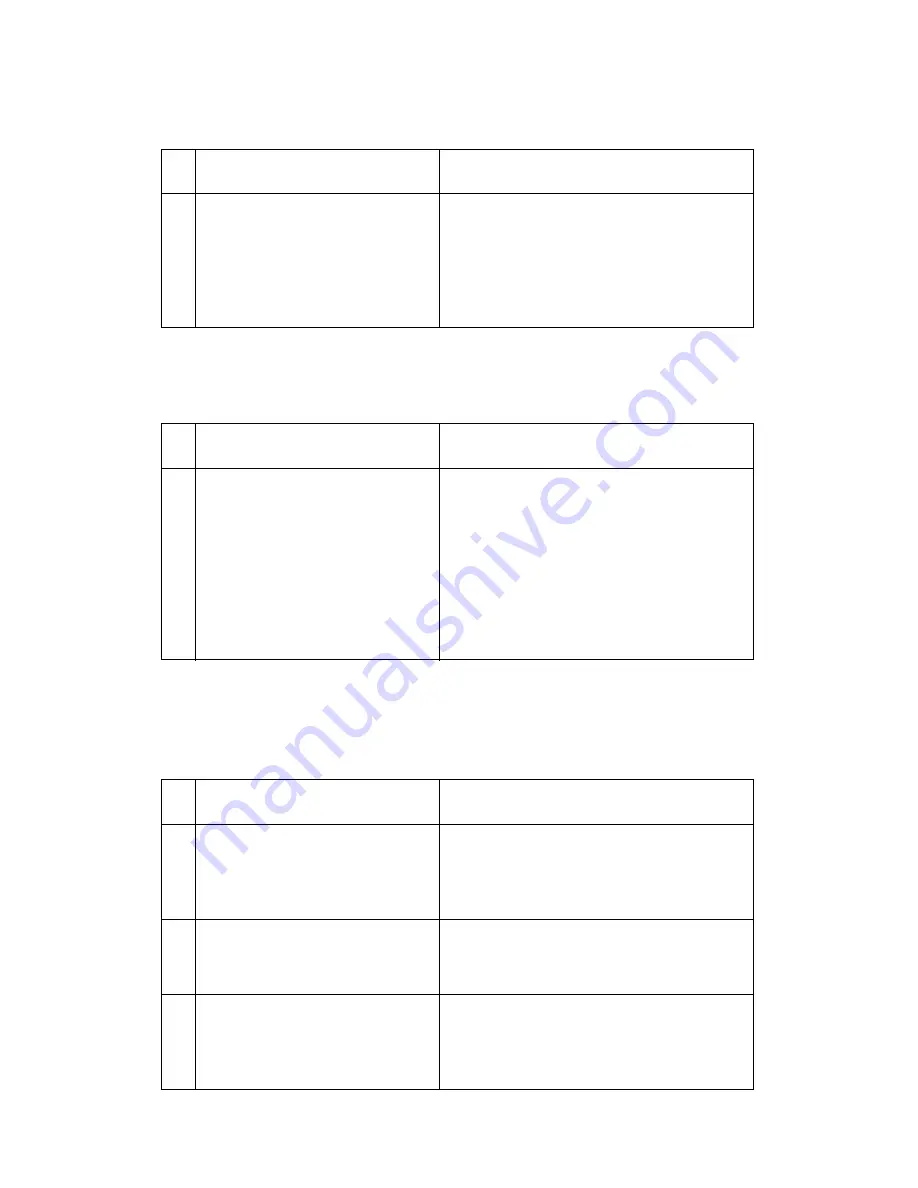
Diagnostic Information
2-27
4045-XXX
Printer does not recognize Tray 2 is installed
Printer displays message “Insert Tray 1” when trying to print from
Tray 2
200 Paper Jam message displays, paper is jammed before the
input sensor OR Tray 2 Empty message displays when tray 2 has
paper in the tray.
FRU
Action
1
Tray 2 Interconnect Cable
Make sure the printer is positioned
correctly on top of tray 2. The tray 2
interconnect cable contacts must
engage the tray 2 cable on the base
printer. Replace the cable if the
contacts are defective.
FRU
Action
1
Tray 1 Inserted Sensor
Check the tray 2 option for correct
installation with the base printer. Run
the Sensor Test in the Hardware Test
Mode to verify the printer detects the
tray 1 present sensor. If the sensor is
not detected, check the sensor for
correct installation and connection at
the tray 2 board. If the installation is
correct, replace the sensor.
FRU
Action
1
Paper Path/Guides/Tray 2
Check the paper path for any foreign
objects. Make sure tray 2 is fully
installed and the lift plate raises
when the tray is inserted.
2
Pick Roll
Check the pick roll for signs of wear
and correct installation. Replace as
necessary.
3
Solenoid
Check the solenoid for correct
operation. Use the Solenoid Test to
check for correct operation. Replace
as necessary.
Содержание Optra M410
Страница 6: ...vi Service Manual 4045 XXX ...
Страница 8: ...viii Service Manual 4045 XXX Class 1 Laser Statement Label ...
Страница 14: ...xiv Service Manual 4045 XXX Japanese Laser Notice Chinese Laser Notice ...
Страница 19: ...Notices and Safety Information xix 4045 XXX Chinese Safety Information Korean Safety Information ...
Страница 20: ...xx Service Manual 4045 XXX ...
Страница 26: ...1 6 Service Manual 4045 XXX ...
Страница 102: ...3 28 Service Manual 4045 XXX Paper Path Sensor Locations ...
Страница 103: ...Diagnostic Aids 3 29 4045 XXX Cable Locations ...
Страница 104: ...3 30 Service Manual 4045 XXX ...
Страница 116: ...4 12 Service Manual 4045 XXX 5 Remove the cooling fan ...
Страница 137: ...Connector Locations 5 3 4045 XXX ...
Страница 142: ...5 8 Service Manual 4045 XXX J17 MMF Input Sensor 1 MMF Paper Input Sensor 2 Ground 3 5 V dc Connector Pin No Signal ...
Страница 143: ...Connector Locations 5 9 4045 XXX ...
Страница 145: ...Connector Locations 5 11 4045 XXX ...
Страница 147: ...Connector Locations 5 13 4045 XXX ...
Страница 148: ...5 14 Service Manual 4045 XXX ...
Страница 150: ...6 2 Service Manual 4045 XXX Assembly 1 Covers ...
Страница 152: ...6 4 Service Manual 4045 XXX Assembly 1 Covers continued ...
Страница 154: ...6 6 Service Manual 4045 XXX Assembly 2 Frame ...
Страница 156: ...6 8 Service Manual 4045 XXX Assembly 3 Printhead ...
Страница 158: ...6 10 Service Manual 4045 XXX Assembly 4 Paper Feed Multipurpose Unit ...
Страница 160: ...6 12 Service Manual 4045 XXX Assembly 5 Paper Feed Alignment ...
Страница 162: ...6 14 Service Manual 4045 XXX Assembly 6 Paper Feed Output ...
Страница 164: ...6 16 Service Manual 4045 XXX Assembly 7 Main Drive ...
Страница 166: ...6 18 Service Manual 4045 XXX Assembly 8 Developer Drive ...
Страница 168: ...6 20 Service Manual 4045 XXX Assembly 9 Fuser ...
Страница 170: ...6 22 Service Manual 4045 XXX Assembly 9 Fuser continued ...
Страница 172: ...6 24 Service Manual 4045 XXX Assembly 10 Transfer ...
Страница 174: ...6 26 Service Manual 4045 XXX Assembly 11 Charging ...
Страница 176: ...6 28 Service Manual 4045 XXX Assembly 12 Electronics ...
Страница 178: ...6 30 Service Manual 4045 XXX Assembly 12 Electronics continued ...
Страница 180: ...6 32 Service Manual 4045 XXX Assembly 12 Electronics continued ...
Страница 182: ...6 34 Service Manual 4045 XXX Assembly 13 250 Sheet Tray ...
Страница 184: ...6 36 Service Manual 4045 XXX Assembly 14 500 Sheet Tray ...
Страница 186: ...6 38 Service Manual 4045 XXX Assembly 14 500 Sheet Tray continued ...






























