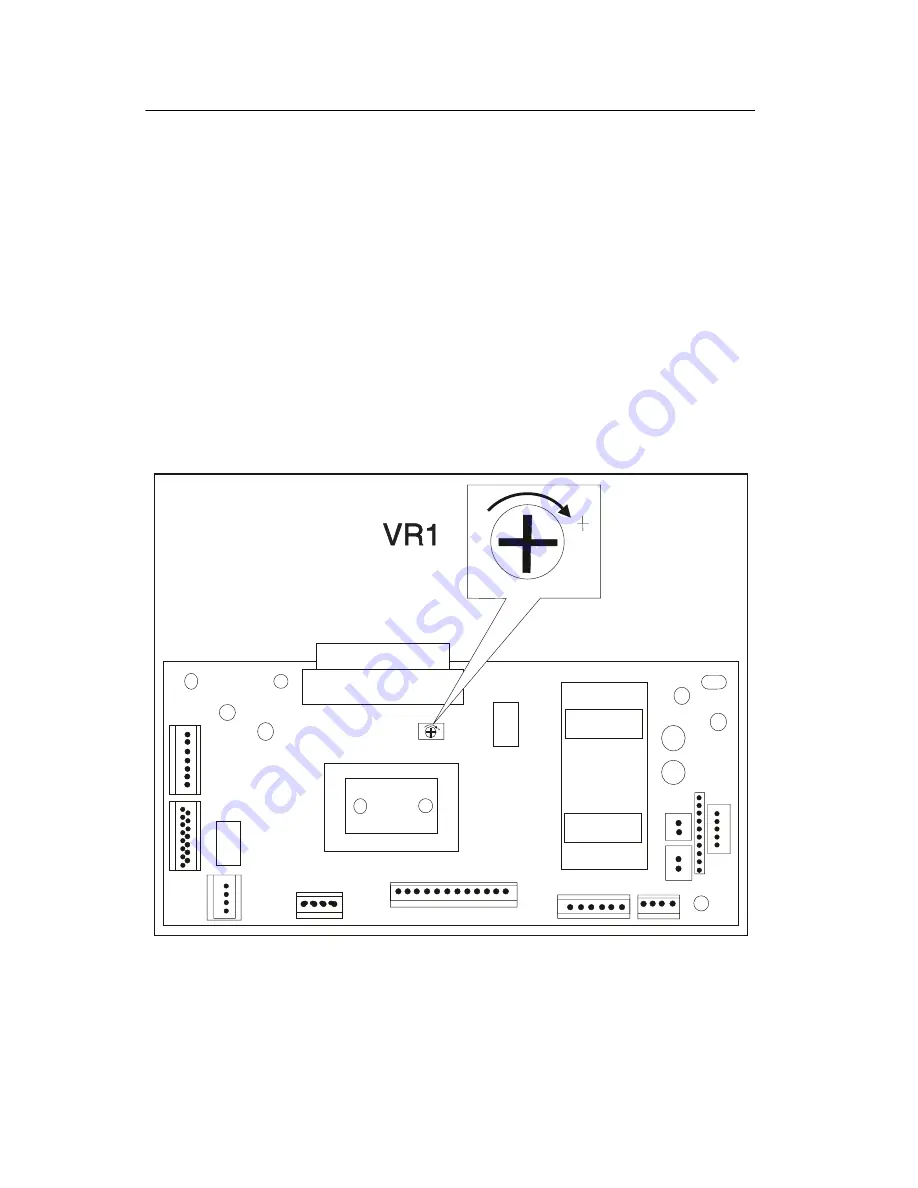
4026-0XX
4-2
Adjustment Procedures
CAUTION: Be sure to unplug the power cord whenever you are
working on the printer with one of the covers removed.
Print Registration Adjustment
Print the service diagnostic test page after you replace the engine
board. Check the position of the bottom left and right registration
lines. Adjust VR1 on the engine board to position both lines exactly
on the trailing edge of the page. A slight turn on VR1 produces
significant change in the registration line position. Turning the
adjustment clockwise increases the gap between the registration
lines and the trailing edge of the page and counter clockwise
decreases the gap.
Содержание Optra E
Страница 8: ...viii Service Manual 4026 0XX ...
Страница 15: ...Notices and Safety Information xv 4026 0XX Japanese Laser Notice Chinese Laser Notice ...
Страница 72: ...4026 0XX 3 5 ...
Страница 74: ...4026 0XX 3 7 ...
Страница 101: ...4026 0XX Connector Locations 5 6 ...
Страница 105: ...4026 0XX Connector Locations 5 10 ...
Страница 108: ...4026 0XX 6 2 Assembly 1 Covers ...
Страница 110: ...4026 0XX 6 4 Assembly 1 Covers continued ...
Страница 112: ...4026 0XX 6 6 Assembly 2 Frame ...
Страница 114: ...4026 0XX 6 8 Assembly 2 Frame continued ...
Страница 116: ...4026 0XX 6 10 Assembly 2 Frame continued ...
Страница 118: ...4026 0XX 6 12 Assembly 3 Printhead ...
Страница 120: ...4026 0XX 6 14 Assembly 4 Paper Feed Input Tray ...
Страница 122: ...4026 0XX 6 16 Assembly 5 Paper Feed Frame ...
Страница 124: ...4026 0XX 6 18 Assembly 6 Fuser ...
Страница 126: ...4026 0XX 6 20 Assembly 6 Fuser continued ...
Страница 128: ...4026 0XX 6 22 Assembly 7 Electronics ...
Страница 130: ...4026 0XX 6 24 Assembly 7 Electronics continued ...
Страница 132: ...4026 0XX 6 26 Assembly 8 Transfer Assembly ...
Страница 134: ...4026 0XX 6 28 Assembly 9 Option Second Paper Drawer ...
Страница 136: ...4026 0XX 6 30 Assembly 9 Option Second Paper Drawer continued ...
Страница 138: ...4026 0XX 6 32 Assembly 9 Option Second Paper Drawer continued ...
















































