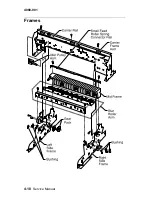Diagnostic Aids
3-15
4080-001
Test Page (Quick Test)
Note: Paper can be fed from Tray 1 or the optional Tray 2.
To run a quick test page of black, be sure the print cartridges are in
good condition. Install a black print cartridge in the left side of the
printhead cradle and a color print cartridge in the right side. To check
the color, run Hardware Tests, clean heads.
To run the test:
1. Select Print Tests from the Diagnostic menu.
2. Select Tray 1 or optional Tray 2.
3. Select Single or Continuous.
•
If single is selected, no buttons are active during printing.
•
If continuous is selected, Return or Stop can be selected to
cancel the test
4. Check the test page from each source to assist in print quality
and paper feed problems.
The test page contains the following:
•
Page count
•
Installed memory
•
Serial number
•
Engine
•
Base
•
Panel
•
Font
Содержание Optra Color 45
Страница 11: ...xi 4080 001 ...
Страница 12: ...xii Service Manual 4080 001 ...
Страница 22: ...1 10 Service Manual 4080 001 ...
Страница 68: ...3 16 Service Manual 4080 001 ...
Страница 71: ...Repair Information 4 3 4080 001 Covers and Doors ...
Страница 78: ...4 10 Service Manual 4080 001 Frames ...
Страница 82: ...4 14 Service Manual 4080 001 Paper Feed ...
Страница 86: ...4 18 Service Manual 4080 001 Electronics ...
Страница 95: ...Repair Information 4 27 4080 001 Carrier ...
Страница 99: ...Repair Information 4 31 4080 001 Maintenance Station ...
Страница 104: ...6 2 Service Manual 4080 001 ...
Страница 106: ...7 2 Service Manual 4080 001 Assembly 1 Covers ...
Страница 108: ...7 4 Service Manual 4080 001 Assembly 2 Frames ...
Страница 110: ...7 6 Service Manual 4080 001 Assembly 3 Paper Feed ...
Страница 112: ...7 8 Service Manual 4080 001 Assembly 4 Electronics ...
Страница 114: ...7 10 Service Manual 4080 001 Assembly 5 Carrier ...
Страница 116: ...7 12 Service Manual 4080 001 Assembly 6 Carrier Transport ...
Страница 118: ...7 14 Service Manual 4080 001 Assembly 7 Maintenance Station ...