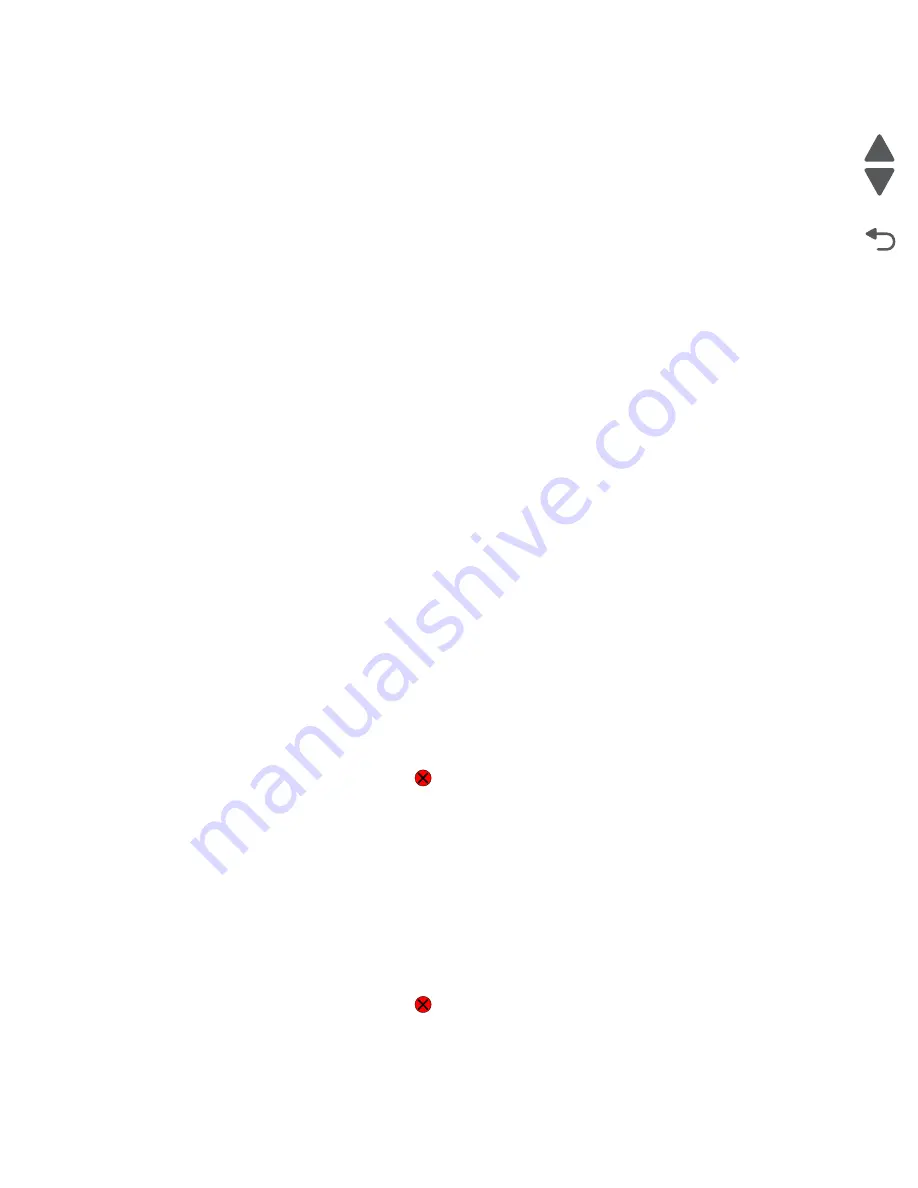
Diagnostic aids
3-7
5057-XXX
Go Back
Previous
Next
Input Source Print Test
Regardless of the input source selected, the printer always generates a simplex version of the Print Test page
using its default resolution.
Print Quality Test Pages
This setting enables you to view the values of a broad range of the device’s settings and to test the device’s
ability to generate acceptable printed output.
The printer automatically generates a Print Quality Test page in English and an:
1.
Entire printable area of the page is solid dark blue
2.
Entire printable area of the page is solid dark magenta
3.
Entire printable area of the page is solid dark yellow
4.
Entire printable area of the page is solid dark black
5.
Entire printable area of the page is solid light blue
6.
Entire printable area of the page is solid pink
7.
Entire printable area of the page is solid light yellow
8.
Entire printable area of the page is solid gray
The device always uses the media that is currently installed in Tray 1 to print this report. Once started, printing
cannot be canceled and all key presses are ignored until printing completes.
The test pages are always simplexed, regardless of the value of the duplex setting.
HARDWARE TESTS
Select the following Hardware Tests from this menu:
•
Panel Test
•
Button Test
•
DRAM Test
•
CACHE Test
Panel Test
This test automatically toggles all pixels on the LCD through every contrast level beginning with the darkest to
the brightest. This test shows non-functioning pixels as blank spaces during the darkest contrast.
This test continues until you press
Stop
, then the LCD returns to HARDWARE TESTS.
Button Test
The Button Test is used to verify the operation of each button on the operator panel.
To perform the Button Test:
1.
Select
HARDWARE TESTS
from the Diagnostics Menu.
2.
Select
Button Test
. The LCD displays a graphic of the operator panel buttons that matches the layout of
the operator panel buttons.
3.
Press any button on the operator panel and that button on the LCD appears shaded.
4.
Release the button and the shading is removed.
This test continues until you press
Stop
, then the LCD returns to HARDWARE TESTS
Press
Back
to exit the test.
Содержание C935 Series
Страница 16: ...xvi Printer Service Manual 5057 XXX Go Back Previous Next...
Страница 21: ...Notices and safety information xxi 5057 XXX Go Back Previous Next...
Страница 22: ...xxii Printer Service Manual 5057 XXX Go Back Previous Next...
Страница 28: ...xxviii Printer Service Manual 5057 XXX Go Back Previous Next...
Страница 61: ...General information 1 33 5057 XXX Go Back Previous Next TTM theory...
Страница 70: ...1 42 Printer Service Manual 5057 XXX Go Back Previous Next 3TM theory...
Страница 77: ...General information 1 49 5057 XXX Go Back Previous Next 1TM theory...
Страница 84: ...1 56 Printer Service Manual 5057 XXX Go Back Previous Next Duplex...
Страница 90: ...1 62 Printer Service Manual 5057 XXX Go Back Previous Next...
Страница 91: ...General information 1 63 5057 XXX Go Back Previous Next...
Страница 92: ...1 64 Printer Service Manual 5057 XXX Go Back Previous Next...
Страница 268: ...2 176 Printer Service Manual 5057 XXX Go Back Previous Next...
Страница 321: ...Repair information 4 23 5057 XXX Go Back Previous Next 4 Remove the media out actuator A Front Bosses Lower view A...
Страница 331: ...Repair information 4 33 5057 XXX Go Back Previous Next E F...
Страница 345: ...Repair information 4 47 5057 XXX Go Back Previous Next 8 Remove the appropriate CMY toner add assemblies A A Shutter...
Страница 424: ...4 126 Printer Service Manual 5057 XXX Go Back Previous Next 8 Remove the shafts D 9 Remove the tray support rolls B...
Страница 440: ...4 142 Printer Service Manual 5057 XXX Go Back Previous Next...
Страница 443: ...Repair information 4 145 5057 XXX Go Back Previous Next 8 Remove the media feed lift motor B A B Connector Rear...
Страница 460: ...4 162 Printer Service Manual 5057 XXX Go Back Previous Next 4 Remove the tray module drive motor A A Connector...
Страница 470: ...4 172 Printer Service Manual 5057 XXX Go Back Previous Next...
Страница 530: ...4 232 Printer Service Manual 5057 XXX Go Back Previous Next...
Страница 534: ...5 4 Printer Service Manual 5057 XXX Go Back Previous Next Printhead Polygon mirror motor...
Страница 539: ...Connector locations 5 9 5057 XXX Go Back Previous Next...
Страница 540: ...5 10 Printer Service Manual 5057 XXX Go Back Previous Next...
Страница 543: ...Connector locations 5 13 5057 XXX Go Back Previous Next Switch media size Switch TTM media size...
Страница 544: ...5 14 Printer Service Manual 5057 XXX Go Back Previous Next Media feed unit assembly Sensor tray 4 feed out...
Страница 548: ...6 4 Printer Service Manual 5057 XXX Go Back Previous Next...
Страница 551: ...Parts catalog 7 3 5057 XXX Go Back Previous Next Assembly 2 Covers 2 2 1 11 8 7 9 5 6 4 3 10...
Страница 558: ...7 10 MFP Service Manual 5057 XXX Go Back Previous Next Assembly 8 Media feed unit 3 11 13 5 9 2 10 6 4 12 1 8 6 7 14...
Страница 580: ...7 32 MFP Service Manual 5057 XXX Go Back Previous Next Assembly 29 Electrical 1 3 5 9 2 10 6 4 8 1 7...
Страница 583: ...Parts catalog 7 35 5057 XXX Go Back Previous Next Assembly 31 Electrical 3 8 9 2 3 7 10 1 5 6 4...
Страница 585: ...Parts catalog 7 37 5057 XXX Go Back Previous Next Assembly 32 Electrical 4...
Страница 588: ...7 40 MFP Service Manual 5057 XXX Go Back Previous Next Assembly 34 1TM feed unit assembly 4 3 5 4 1 2...
Страница 593: ...Parts catalog 7 45 5057 XXX Go Back Previous Next Assembly 37 1TM drive and electrical...
Страница 595: ...Parts catalog 7 47 5057 XXX Go Back Previous Next Assembly 38 3TM covers 3 5 2 4 1...
Страница 597: ...Parts catalog 7 49 5057 XXX Go Back Previous Next Assembly 39 3TM feed unit assembly 4 3 5 4 1 2 4 4...
Страница 599: ...Parts catalog 7 51 5057 XXX Go Back Previous Next Assembly 40 3TM media feed unit 3 11 13 5 9 2 10 6 4 12 1 8 6 7 14...
Страница 601: ...Parts catalog 7 53 5057 XXX Go Back Previous Next Assembly 41 3TM left door 5 8 6 1 2 3 7 4 8 4 9 9 9...
Страница 603: ...Parts catalog 7 55 5057 XXX Go Back Previous Next Assembly 42 3TM drive and electrical...
Страница 606: ...7 58 MFP Service Manual 5057 XXX Go Back Previous Next Assembly 44 TTM media trays 3 5 4 3 7 2 6 8 1...
Страница 608: ...7 60 MFP Service Manual 5057 XXX Go Back Previous Next Assembly 45 TTM media tray 3 3 7 5 2 6 1 5 9 8 4 4 3...
Страница 615: ...Parts catalog 7 67 5057 XXX Go Back Previous Next Assembly 51 TTM drive and electrical 4 8 7 6 5 8 11 3 2 1 10 9 12...
Страница 628: ...I 10 Printer Service Manual 5057 XXX Go Back Previous Next...
Страница 629: ......
















































