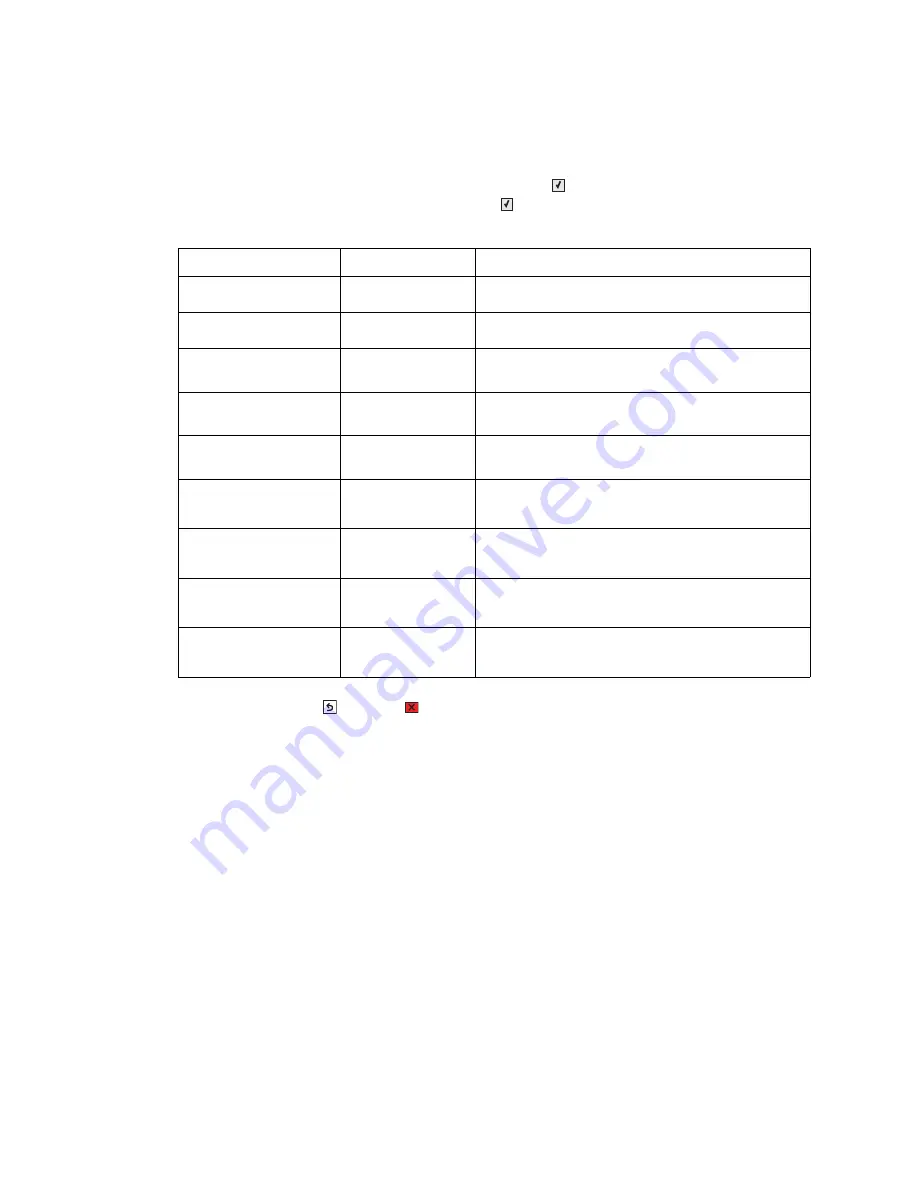
3-16
Service Manual
5025-2xx, 4xx
Base Sensor Test
These tests allow you to verify the correct functioning of the front door, input, and output sensors.
1.
Select
Base Sensor Test
from Diag Menu, and press
Select
(
).
2.
Select the sensor you want to test, and press
Select
(
).
The following tests are available:
To exit the test, press
Back
(
) or
Stop
(
).
Sensor
Value
How to test
Front Door
Opened/
Closed
Open and close the front door. The sensor should
change state.
Standard Bin
Bin full
Lift up on the bin-full/narrow media flag, and then
release. The sensor should change state.
S1
Media clear… or
Media present…
Activate the sensor by removing and re-inserting the
paper tray. The sensor should change state.
S2
Media clear… or
Media present…
Remove the media tray. Activate the input (S2) sensor
flag. The sensor should change state.
Fuser exit sensr
Media clear… or
Media present…
Open the front cover. Activate the fuser exit flag. The
sensor should change state.
C-TMC Sensor
Opened/
Closed
Remove the cyan toner cartridge. Shine a flashlight on
the toner level sensor. The sensor should change
state.
M-TMC Sensor
Opened/
Closed
Remove the magenta toner cartridge. Shine a
flashlight on the toner level sensor. The sensor should
change state.
Y-TMC Sensor
Opened/
Closed
Remove the yellow toner cartridge. Shine a flashlight
on the toner level sensor. The sensor should change
state.
K-TMC Sensor
Opened/
Closed
Remove the black toner cartridge. Shine a flashlight
on the toner level sensor. The sensor should change
state.
Содержание C 540n
Страница 8: ...viii Service Manual 5025 2xx 4xx...
Страница 13: ...Notices and safety information xiii 10 2 2009 5025 2xx 4xx...
Страница 14: ...xiv Service Manual 5025 2xx 4xx 10 2 2009...
Страница 142: ...3 52 Service Manual 5025 2xx 4xx...
Страница 196: ...4 54 Service Manual 5025 2xx 4xx 17 Swing the left lower frame away from the printer and remove...
Страница 224: ...4 82 Service Manual 5025 2xx 4xx...
Страница 225: ...Connector locations 5 1 5025 2xx 4xx 5 Connector locations Locations...
Страница 227: ...Connector locations 5 3 5025 2xx 4xx Connectors...
Страница 236: ...5 12 Service Manual 5025 2xx 4xx High voltage power supply HVPS diagram...
Страница 237: ...Connector locations 5 13 5025 2xx 4xx Low voltage power supply LVPS diagram...
Страница 238: ...5 14 Service Manual 5025 2xx 4xx Toner meter cycle TMC card Wireless network card...
Страница 240: ...6 2 Service Manual 5025 2xx 4xx...
Страница 242: ...7 2 Service Manual 5025 2xx 4xx Assembly 1 Covers 4 3 1 10 6 5 8 7 2 9...
Страница 244: ...7 4 Service Manual 5025 2xx 4xx Assembly 2 Frames 5 2 4 7 6 1 3 8 9 3 10...
Страница 246: ...7 6 Service Manual 5025 2xx 4xx Assembly 3 Electronics 2 4 6A 5 1 6B 7 8 6C 3 9...
Страница 248: ...7 8 Service Manual 5025 2xx 4xx Assembly 4 Cables...
Страница 250: ...7 10 Service Manual 5025 2xx 4xx Assembly 5 Media drawers and trays 1 3 2 4 2...
Страница 258: ...I 6 Service Manual 5025 2xx 4xx...
Страница 262: ......






























