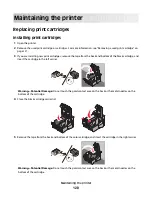Maintaining the printer
Replacing print cartridges
Installing print cartridges
1
Open the printer.
2
Remove the used print cartridge or cartridges. For more information, see “Removing a used print cartridge” on
page 121.
3
If you are installing new print cartridges, remove the tape from the back and bottom of the black cartridge, and
insert the cartridge in the left carrier.
Warning—Potential Damage:
Do
not
touch the gold contact area on the back or the metal nozzles on the
bottom of the cartridge.
4
Close the black cartridge carrier lid.
5
Remove the tape from the back and bottom of the color cartridge, and insert the cartridge in the right carrier.
Warning—Potential Damage:
Do
not
touch the gold contact area on the back or the metal nozzles on the
bottom of the cartridge.
Maintaining the printer
120
Содержание 5470 - X Color Inkjet
Страница 1: ...X5400 Series User s Guide 2007 www lexmark com ...
Страница 2: ......
Страница 11: ...Notices 181 Product information 181 Edition notice 181 Power consumption 187 Index 194 Contents 11 ...
Страница 12: ...12 ...
Страница 110: ...The following screen appears Faxing 110 ...