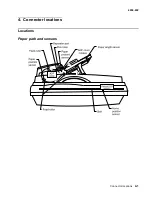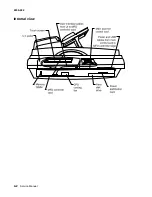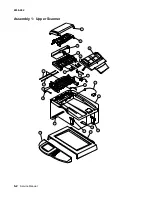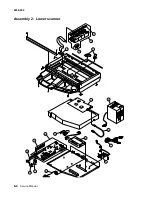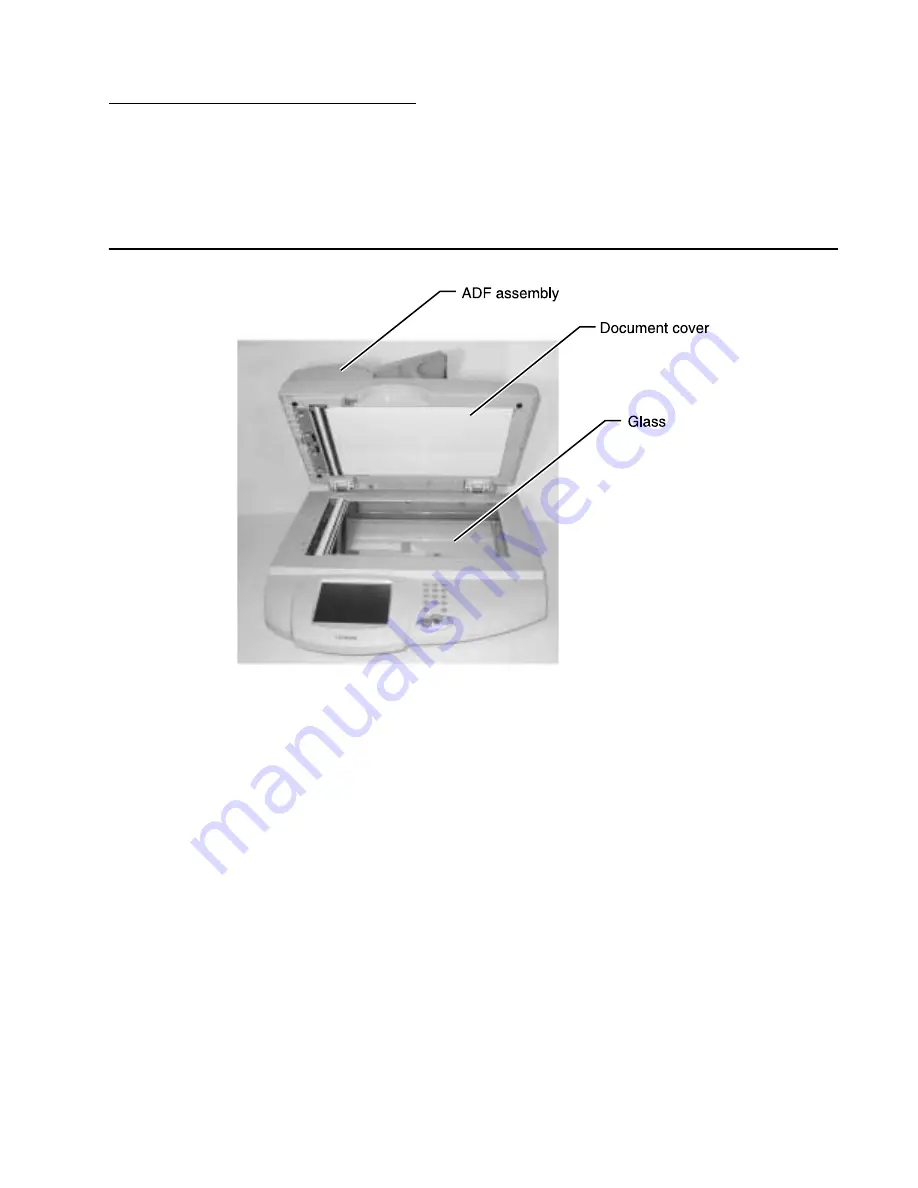
Preventive maintenance
5-1
4036-402
5. Preventive maintenance
This chapter describes cleaning methods and procedures for transporting the scanner.
Perform preventative maintenance either every six months or every 60,000 sheets scanning.
Cleaning
Cover and glass
With soft cloth, wipe the cover and glass. If the dirt is heavy, use a neutral cleanser or alcohol. Wipe
the glass carefully so no cleanser remains on the surface.
Touch screen
Wipe the touch screen with a clean, lint-free cotton cloth dampened with water.
Содержание 16C0365 - 5500 MFP
Страница 36: ...3 12 Service Manual 4036 402 7 Remove the ground screw and washer 8 Lift off the ADF lower guide ...
Страница 38: ...3 14 Service Manual 4036 402 4 Remove the three screws A securing the ADF drive motor 5 Remove the motor A ...
Страница 49: ...Repair information 3 25 4036 402 3 Remove the pick pad ...
Страница 53: ...Repair information 3 29 4036 402 4 Remove the screw that secures the sensor 5 Lift the sensor from the bracket ...
Страница 55: ...Repair information 3 31 4036 402 5 Disconnect the cables 6 Remove the user interface ...
Страница 57: ...Repair information 3 33 4036 402 4 Pull forward and upward to unlatch the housing Lift the housing off ...
Страница 68: ...3 44 Service Manual 4036 402 ...
Страница 69: ...Connector locations 4 1 4036 402 4 Connector locations Locations Paper path and sensors ...
Страница 70: ...4 2 Service Manual 4036 402 Internal view ...
Страница 76: ...5 4 Service Manual 4036 402 ...
Страница 78: ...6 2 Service Manual 4036 402 Assembly 1 Upper Scanner ...
Страница 80: ...6 4 Service Manual 4036 402 Assembly 2 Lower scanner 12 1 2 3 4 5 6 7 8 9 11 10 13 14 15 16 17 17 ...
Страница 86: ...I 4 Service Manual 4036 402 ...