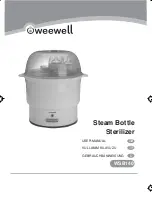MC-12HD
Mode Adjust
5-33
2CH BYPASS
This listening mode sends 2-channel analog audio input signals to
the Main Zone audio output connectors labeled Front L/R with no
internal processing.
The 2CH BYPASS listening mode is automatically activated
whenever a 2-channel analog source is present and the MAIN ADV
menu ANALOG BYPASS parameter is set to ON. The 2CH BYPASS
listening mode is not available when a digital source is present and
the MAIN ADV menu INPUT SELECT parameter is set to AUTO.
Pressing the remote control SHIFT then 2CH buttons toggles the
MAIN ADV menu ANALOG BYPASS parameter between ON and
OFF.
Note:
Speaker crossover settings, speaker distances, and audio controls (tone)
are not available when the 2CH BYPASS listening mode is activated.
LIVE! SMALL, LIVE! MED & LIVE! LARGE
LIVE! (Lexicon Intelligent Variable Environment) is a proprietary
mode designed to transform the way your listening room sounds. It
provides a realistic illusion of a larger, more reverberant listening
space. LIVE! SMALL simulates the reverberations of a room that is
small, but larger than an average living room. LIVE! LARGE
simulates the reverberations of a large hall. LIVE! requires two
permanently mounted microphones. (See “LIVE! Calibration” on
page 3-76 for placement and calibration instructions.) LIVE! cannot
be used with prerecorded sources such as CD or DVD.
When LIVE! is activated, the BASS, TREBLE, and TILT EQ audio
controls are set to +0.0dB and LOUDNESS is set to OFF, until LIVE! is
deactivated.
2CH BYPASS
MODE ADJUST
LIVE! SMALL parameter settings:
Parameter
Default Setting
Possible Settings
MID RT
597ms
115ms to 15.4s
BASS RT
597ms
23ms to 30.8ms
ROLLOFF
3.1kHz
500Hz to 20kHz
TREB CUT RT
3.1kHz
500Hz to 20kHz
PRE-DELAY
10ms
10ms to 100ms
ADVANCED
CUSTOM
Refer to page 5-35
LIVE! SMALL
MODE ADJUST
LIVE! MED
LIVE! LARGE
OR
OR
Содержание MC-12HD
Страница 1: ...MC 12HD Digital Controller User Guide...
Страница 42: ......
Страница 122: ......
Страница 123: ...4 Audio Controls Audio Controls 4 2...
Страница 130: ......
Страница 179: ...6 Troubleshooting Maintenance Troubleshooting 6 2 Routine Maintenance 6 4 Restoring Factory default Settings 6 5...
Страница 184: ......
Страница 185: ...A Appendix Specifications A 2 Declaration of Conformity A 4 Menu Tree A 5 Installation Worksheet A 20...
Страница 208: ......
Страница 214: ......