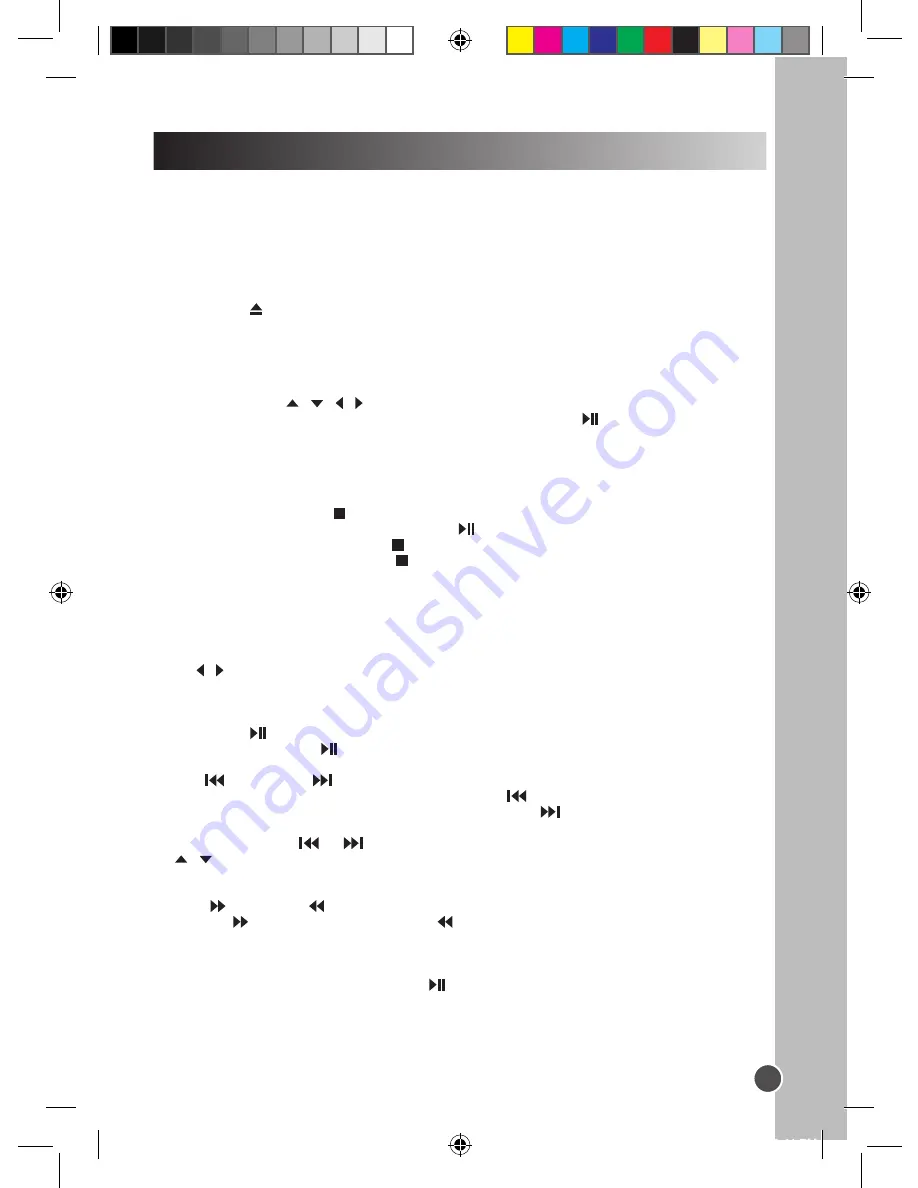
101
Nederlands
Hoofdfuncties
Fonctions des touches
BELANGRIJKE OPMERKING: De functies die hieronder worden beschreven zijn
voornamelijk alleen beschikbaar voor DVD-schijven tenzij anders vermeld, bijv. voor audio
CD. De berichten en handelingen die op het scherm worden weergegeven kunnen voor
andere types van schijven verschillend zijn.
Afspelen / stoppen
1. Schuif de aan-uit schakelaar naar de ON positie en open dan het deksel van de DVD-
speler.
2. Druk op de PRESS knop van de speler om de schijflade te openen.
3. Houd de schijf vast zonder het oppervlak aan te raken en plaats deze op de lade met
de bedrukte zijde naar boven gericht (voor een dubbelzijdige DVD-schijf, plaats de
schijf met label A / 1 naar boven).
4. Sluit de lade. De schijf wordt automatisch geladen.
Bij een DVD-schijf wordt het hoofdmenu of de titelpagina weergegeven. Gebruik de
richtingstoetsen / / / van de afstandsbediening of van het apparaat om de
gewenste optie te selecteren en druk dan op de PLAY toets of de ENTER toets om
te bevestigen.
• Bij een CD wordt het eerste nummer automatisch afgespeeld.
• Bij een CD die opgeslagen bestanden in mappen bevat, gebruik de richtingstoetsen
van de afstandsbediening om een map of bestand te selecteren en druk op de
ENTER toets om de betreffende map of bestand te openen.
5. Druk op de STOP toets als u het afspelen van de schijf wilt stoppen. U kunt het
afspelen hervatten door op de PLAY toets te drukken. Het afspelen hervat op de
plaats waar u op de STOP toets hebt gedrukt.
6. Druk tweemaal op de STOP toet om de hervatfunctie te annuleren en de schijf volle-
dig te stoppen.
Volume
Druk op de VOL+ of VOL- toets op de afstandsbediening om het volume te verhogen of te
verlagen.
Opmerking: Om de VOL+ en VOL- toetsen op de DVD-speler te gebruiken, druk lang
op de / knoppen. Om dit te verwezenlijken, houdt u de knoppen gedurende circa één
seconde ingedrukt.
Pauze
1. Druk op de toets om de DVD of CD te pauzeren.
2. Druk nogmaals op de toets om het afspelen te hervatten.
Vorige / Volgende
Tijdens het afspelen van de DVD of CD, druk op de
toets om naar het begin van het
vorig hoofdstuk of nummer terug te keren. Of druk op de
toets om naar het begin van
het volgende hoofdstuk of nummer te gaan.
Opmerking:
Om de
en toetsen op de dvd-speler te gebruiken, drukt en houdt u
de / knoppen ingedrukt. Om dit te verwezenlijken, houdt u de knoppen gedurende
circa één seconde ingedrukt.
Vooruit / Achteruit scannen
Druk op de toets om voorwaarts en de toets om achterwaarts te zoeken. Druk de
knoppen tijdens het afspelen meerdere malen in om de zoeksnelheid te wijzigen: ‘2X’,
‘4X’, ‘8X’ en ‘20X’ en normaal afspelen.
Opmerking:
Druk op elk moment op de of ENTER toets om naar de normale snelheid
terug te gaan.
Demping
Druk op de MUTE toets om de speler te dempen. Druk nogmaals op de MUTE toets om
het geluid opnieuw aan te zetten.
DVDP6seriesIM1045_23Jan_V05.indd 101
23/01/2015 3:41 PM
























