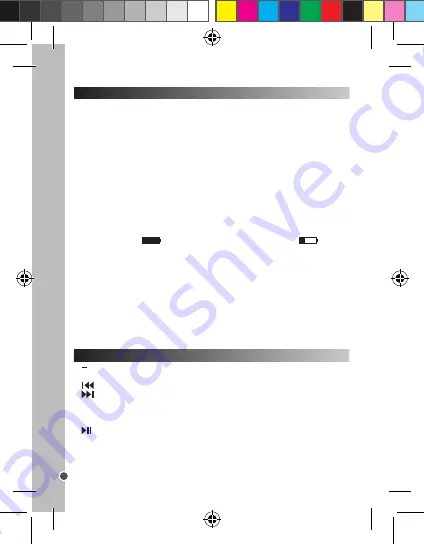
34
NEDERLANDS
Startgids
Toetsengids
• Het apparaat uitpakken:
Tijdens het uitpakken, controleer of volgende onderdelen meegeleverd zijn:
1 DMP84 multimediaspeler / 1 koptelefoon / 1 USB-kabel / 1 gebruiksaanwijzing
WAARSCHUWING:
Alle verpakkingsmaterialen, zoals het kleefband, plastic folie,
koorden en labels maken geen onderdeel van dit product uit en dienen weggegooid te
worden.
• Koptelefoonaansluiting:
Sluit de koptelefoon (meegeleverd) op de koptelefoonaansluiting onderaan het apparaat
aan.
OPGELET:
Verlaag altijd het volume alvorens uw koptelefoon aan te sluiten. Zo niet kan
dit gehoorschade veroorzaken.
• De batterij opladen:
Opmerking:
De oplaadindicator van de batterij bevindt zich in de rechterbovenhoek van
het LCD-scherm. Het
symbool geeft aan dat de batterij vol is. Het
symbool
geeft aan dat de batterij leeg is en opgeladen dient te worden.
Uw multimediaspeler is uitgerust met een ingebouwde, oplaadbare batterij. Om het
apparaat op te laden, schakel deze uit door de ON/OFF-schakelaar op de OFF positie
in te stellen, en sluit uw apparaat vervolgens op een computer aan met behulp van de
meegeleverde USB-kabel.
WAARSCHUWING:
Sterke elektromagnetische velden of elektrostatische ontlading
kunnen een storing of een verlies van de gegevens veroorzaken. Als het apparaat niet
naar behoren werkt, schakel het apparaat uit en vervolgens opnieuw in of koppel de
USB-kabel los.
1.
Volume - Om het volume van het apparaat te verlagen.
2.
+
Volume - Om het volume van het apparaat te verhogen.
3.
Prev. (Vorige) - Om naar de vorige track of element te gaan.
4.
Next (Volgende) - Om naar de volgende track of element te gaan.
5.
M
Menu - Druk eenmaal om te bevestigen of om opties van een functie te openen.
Houd ingedrukt om de functiekeuzeschermen te openen.
6. Scherm
7. Play/Pause - Om het afspelen te starten/pauzeren/hervatten.
8. 3,5 mm koptelefoonaansluiting - Om de koptelefoon op het apparaat aan te sluiten.
9. Microfoon
10. ON-OFF (Aan-Uit) - Om het apparaat in of uit te schakelen.
11. Luidspreker
12. Mini USB-poort - Om het apparaat op te laden of gegevens over te dragen.
In-/uitschakelen
Multimediabestanden downloaden
1. Om uw multimediaspeler in te schakelen, schuif de ON/OFF-schakelaar naar de ON
positie op het apparaat
2. Om het apparaat uit te schakelen, houd de Play/Pause knop ingedrukt.
Opmerking:
In geval u het apparaat gedurende een lange periode niet zult gebruiken,
stel de ON/OFF-schakelaar op de OFF positie in.
Opmerking:
Het apparaat gaat na enkele minuten van inactiviteit automatisch in stand-
by. Druk op de Play/Pause knop om deze opnieuw in te schakelen.
U kunt uw mediaspeler op een computer aansluiten om bestanden over te dragen.
1. Steek de mini USB-stekker van de meegeleverde USB-kabel in de mini USB-poort op
de rechterzijde van het apparaat.
2. Sluit het ander uiteinde van de USB-kabel aan op een USB-poort van uw computer.
3. Het scherm van uw speler brandt en een afbeelding verschijnt om aan te geven dat de
speler op de computer is aangesloten.
4. Uw computer detecteert en installeert automatisch de speler op uw computer.
5. Eenmaal de installatie is voltooid verschijnt een venster op het scherm van uw
computer. Kies de afneembare schijf en klik tweemaal om de inhoud te bekijken.
Opmerking: Als er geen venster op het scherm verschijnt, open de afneembare schijf via
de verkenner van uw computer.
7. U kunt nu bestanden die zich op uw computer bevinden overdragen naar uw speler
en vice versa.
8. Eenmaal het overdragen van bestanden is voltooid, sluit alle programma’s die met de
speler zijn verbonden en klik op het pictogram “hardware veilig verwijderen” dat zich in
de rechterbenedenhoek van de takenbalk van uw computer bevindt.
9. U kunt vervolgens uw speler en de USB-kabel losmaken.
Opmerking:
Koppel de USB-kabel nooit los terwijl het apparaat gegevens overdraagt en
leest. Dit kan verlies van gegevens en/of schade aan het apparaat veroorzaken.
Navigatie
Een functie kiezen
1. Schakel de speler in door de ON/OFF-schakelaar op de ON positie in te stellen.
2. Gebruik de
en
knoppen om de verschillende functies te doorlopen.
3. Eenmaal de gewenste functie op het scherm verschijnt, druk op de M knop om deze
te openen.
De opties binnen een functie openen
1. In de functie, druk eenmaal op de M knop om de opties van de functie te openen.
2. Gebruik de
en
knoppen om de verschillende mogelijke opties te doorlopen.
DMP84IM1232_7Jun_V05.indb 34
07/06/2012 2:31 PM





















