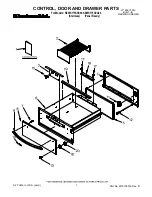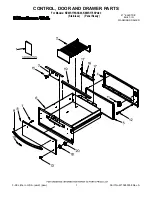25 / 27
plug. Hot plug the monitor may cause this problem.
■
When you want to change the monitor, please power off the R-Box and wait for 10
seconds, then connect the new monitor to the R-Box. Power on the monitor, finally
power on the R-Box, so R-Box can detect the monitor settings and pass the
settings to the computer.
■
The recommended Power ON sequence is as follows: monitor, KVM Switch, finally
the computers.
5.
Video signal is foggy or unclear on the screen
■
Please check if the VGA connector connected firmly.
■
There are various of CAT5 cables, such as CAT5/CAT5e/CAT6 and STP/UTP
types; If your application need long distance and maintain high VGA resolution,
please select high quality cables.
■
For R-Box connecting to T-Module, please use R-
Box Hotkey “A” to force
auto-adjusting the video signal of the remote port to optimum.
Содержание KVM-8908
Страница 1: ...KVM 8908 KVM 8916 19 Widescreen LCD Rack Console with 8 16 Port KVM Switch User Manual...
Страница 10: ...10 27 2 Slide the unit into the rack and secure it to the rack Figure 7 Rack Mount Installation 2...
Страница 23: ...23 27 5 4 CAT5 5E 6 Straight Through UTP STP Cable Figure 18 CAT5 5E 6 Straight Through Cable Connector 8P8C...