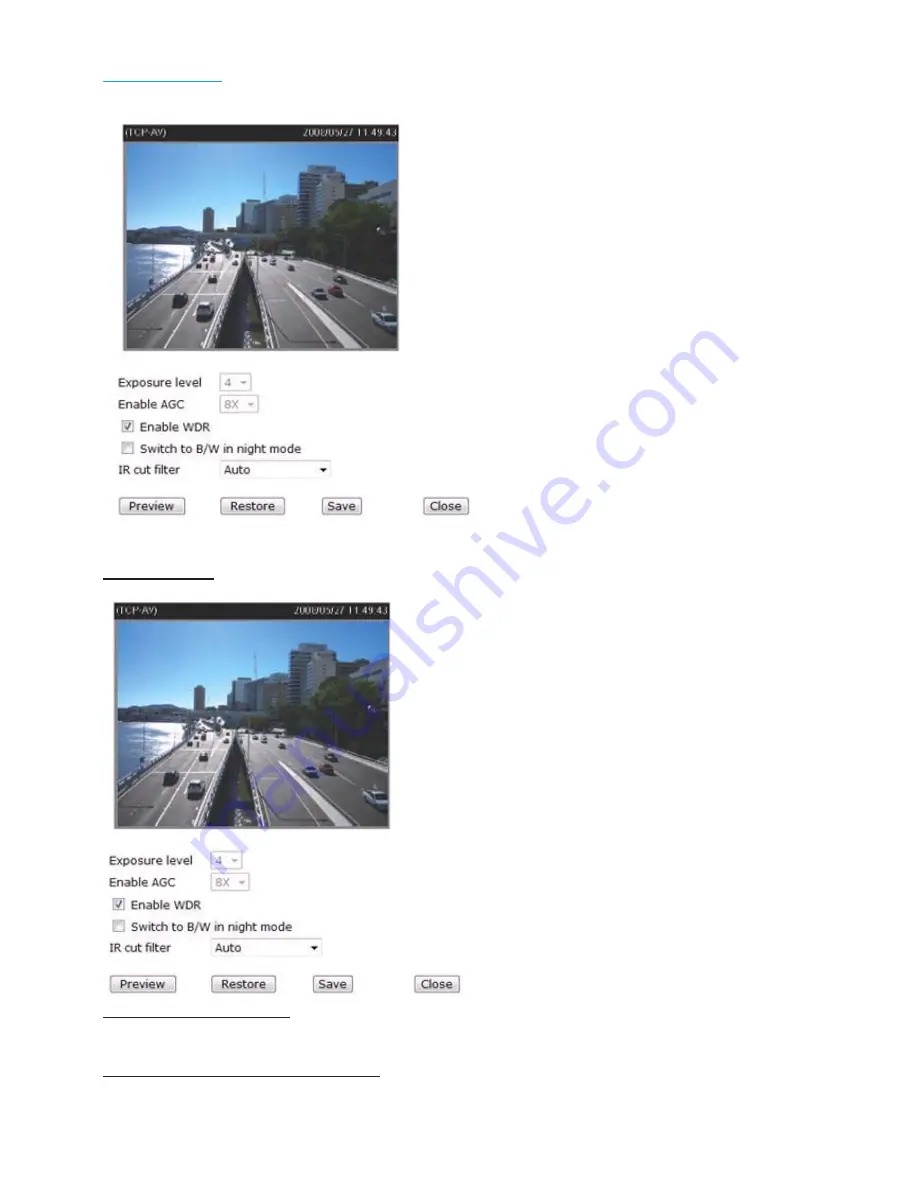
Sensor Settings
Click Sensor Settings to open the Sensor Settings page
.
In this page, you can set the exposure
level, AGC, WDR (Wide Dynamic Range), night mode, and IR cut filter.
Exposure level:
You can manually set up the Exposure level, which ranges from 1 to 8. The default value is 4.
AGC (Auto Gain Control):
You can manually set up the AGC level (2X, 4X, or 8X). The default value is 4X.
Enable WDR (Wide Dynamic Range):
Select it to enable the WDR function
.
This Network Camera with WDR feature can cope with
very challenging lighting conditions
.
It is capable of capturing both of the dark part and bright
part of a target and combining the differences into a scene to generate a highly realistic image
as the human eyes can see. Note that if you select this function, Exposure level and AGC
function will be disabled.






























