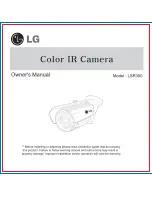LSIS 4xx
i
The main menus
LSIS 400i
Leuze electronic
GmbH + Co. KG
SW: V 2.2.1 HW: V 01.09
SN: 0508A123456 001
Device information - main menu
Information about
• Device type
• Software version
• Hardware version
• Serial number
IO1 IO2 IO3 IO4
RS232
IO5 IO6 IO7 IO8
ETH 100
ATT ERR TMP
OK
Status displays - main menu
• Status displays of the switching inputs/
outputs
• Display of warnings and errors
• Status information for the device interfaces
• Optional: check program-specific display
See "Indicators in the display" on page 40.
Statistics
Counter state
Tested:
0
OK:
0
NOK:
0
Statistics - main menu
Statistics data for the smart camera.
See "Statistics" on page 44.
Parameter
Parameter handling
Display settings
Program selection
Ethernet
Parameter - main menu
Editing Ethernet settings and selecting
check programs stored on the LSIS 4xx
i
.
See "Parameter menu" on page 45.
Input of values
12|
<-|0123456789 save
Standard ----- Unit
126 | |
o Deutsch
o English
o Español
o Français
o Italiano
Language selection - main menu
Selection of the display language.
See "Language selection menu" on
page 46.
Status messages
Service - main menu
Camera diagnosis and status messages.
See "Service menu" on page 46.
PWR LED
BUS LED
Off
Device OFF
Off
No supply voltage
Flashes green
Device ok, initialization phase
Flashes green
Bus initialization
Green, continuous light
Device OK
Green, continuous light
Operation OK
Orange, continuous light
Service mode
Flashes red
Device ok, warning set
Flashes red
Communication error
Red, continuous light
Device error
ESC
Navigate
upward/laterally
Navigate
downward/laterally
ESCAPE
leave
ENTER
confirm
Device buttons:
Delete digit
Enter digit
Save input