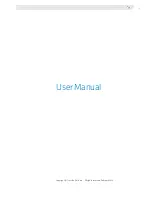5
USER MANUAL
1.1.2 Front view
1.1.3 Upper view
1. LCD screen:
the user can select (using Menu keys)
between different views: Plant info, communication info,
gateway info, and Plant settings.
2. Menu keys:
the user can use keys (Enter, Esc, UP, DowN)
to operate with the Letrika communication gateway
menu.
3. Plant status LED
: when the registration is finished and
none of the micro inverters reports an alarms this light will
turn green. otherwise the light will turn red.
4. Communication gateway status LED:
when the Letrika
communication gateway has finished loading and is ready
for usage this light will change from orange to green.
1. WMbus antenna connector:
the wMbus antenna should
be screwed to this connector.
2. SD card slot:
Letrika communication gateway is using
SD card for storing plant measurements. if the SD card is
missing only the current measurements will be stored. the
SD card should be inserted in this slot.
3. WLan antenna connector:
the wLan antenna should be
screwed to this connector.
PAckAgE coNtENtS
Figure 4: Missing SD card
Figure 3: Upper view
Figure 2: Front view
3
2
1
3
1
2
4