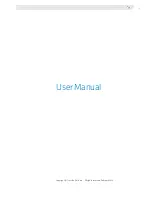14
USER MANUAL
SEttiNgS
5.4 Plant settings via LcD screen
the default view on the LcD screen is Plant info.
click on the DowN key once to move to the Plant settings view.
click on the Enter key twice to be able to register new micro inverter.
click on the Enter key, DowN key, and Enter key to be able to import
micro inverter.
Use the Enter key to select the numbers and letters, and the UP and
DowN keys to navigate through the iD when inserting micro inverter iD.
when you have entered micro inverter iD, click on the Enter key and if
the registration succeeded "Registered." will be displayed and you will
be redirected to the inverter info view.
1.
2.
3.
4.
5.
3.*
Plant settings can also be changed via LcD screen on the Letrika
communication gateway. Use the menu keys to register new
micro inverters.
Registration of micro inverters via LCD screen