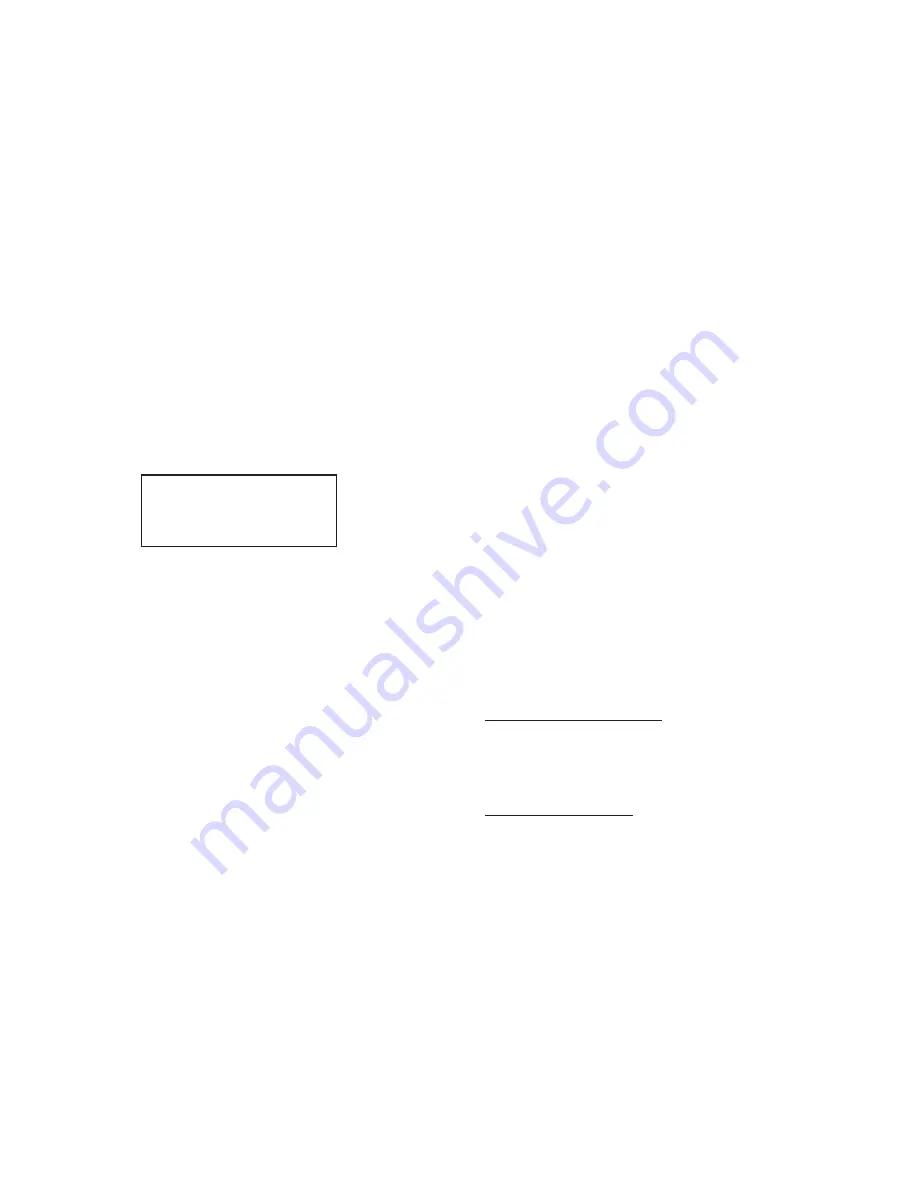
point signal with five selectable defaults in case of loss of
external set point signal.
“REM/LOC” Controller will default to Local set point control.
“REM/LPOS” Default to the last valve position prior to loss of signal.
“REM/VENT” Vent air from actuator on loss of signal.
“REM/LOAD” Load air into the actuator on loss of signal.
“REM/ZERO” Default to “ZERO” set point on loss of signal.
5)
If the PMC-1 is being used for controlling slow reacting
processes like temperature and level, select the control for-
mat for slow-acting control loops by moving the process
speed switch to the “SLOW” position. (See figure 7). For
fast processes (like pressure control) switch the process
speed switch to the “FAST’ position. For control loops
other than pressure, temperature, or level, install the
PMC-1 with the control format that will be most suited to
the control system’s reaction to control valve change.
6)
For initial adjustment, turn the response knob to mid
position, and dead band to position 0.5.
7)
Connect the appropriate jumper, as shown in Figure 7 to
locate the decimal point for maximum resolution of the
display in relation to the input transmitter. (The PMC-1
is shipped with the jumper at J10). The following table
shows the range of the display at each jumper position.
The LCD display reads the value of the selected mode as
indicated by the lit LED.
EXAMPLE: If the PMC-1 controller is being used to
control pressure, and the pressure transmitter is
calibrated for a range of 0-100 psig, then the maximum
resolution will be achieved by placing the decimal point
between the third and fourth digits (J9), so that the
display will read “100.0” at full scale.
8)
Replace the field wiring cover and turn on the external
electrical power.
9)
Display calibration using mode selection button.
The display can be calibrated in a range from-1000 to
+1999 units. A decimal point can be placed after the
second, third or fourth digit. If a change is required,
turn off the external power, then see step 7, above.
a) Press the mode selection button until the “Calibrate
LO” LED is lit. Using a small screw driver supplied
with the unit adjust the “LO” potentiometer on the
front of the panel so that the display indicates the
bottom range of the transmitter.
b) Press the mode selection button until the “Calibrate
Hl” LED is lit. Adjust the “HI” potentiometer on the
front of the panel so that the display indicates the top
range of the transmitter.
EXAMPLE ONLY: DO NOT CALIBRATE TO THESE
VALUES. If the PMC-1 controller is being used to
control temperature, and the RTD with optional
circuit card is calibrated for -25 deg. C to +175 deg. C,
then the display must be calibrated to read “-25.0”
when the “CALIBRATE LO” LED is lit, and “175.0”
when the “CALIBRATE Hl” LED is lit.
J7 = 0.000 to ±1.999
J8 = 00.00 to ±19.99
J9 = 000.0 to ±199.9
J10 = 0000 to ±1999
10) Using one of the pressure sensitive labels supplied, label
the display to indicate the unit of measurement for your
process, i.e. pressure, temperature, gpm, etc.
11 ) Adjust the air supply pressure to the controller by
adjusting the filter/regulator. The pressure should be set
5 to 10 psig higher than required to operate the
diaphragm control valve. Do not exceed 100 psig or the
rating of the equipment served, whichever is less.
12) Push the mode select button until the “SP” LED lights
up. Using the up/down buttons, adjust LCD display
observing operation of the diaphragm control valve. If it
does not move in the proper direction use the
direct/reverse switch (SW3) to obtain desired operation
of the valve.
13) Adjust the set point to move the control valve to the
closed position.
14) The system can now be started.
WARNING
- This instruction can not cover the
safety precautions and procedures required for safe
start-up of every system. Make sure you understand
the system and its safe operation before start-up.
15) For bumpless transfer, move the auto/manual switch to
the manual position. Select the “SP” (set point) mode
and adjust to desired set point. Select the ‘PV’’ (process
value) mode. Using the load or vent buttons, adjust the
system until the display agrees with the set point. Move
the auto/manual switch to the auto position for
continued automatic control.
16) Adjust response speed and dead band to provide stable
control. Maximum speed and minimum dead band will
provide the highest accuracy but the system may cycle.
It’s best to adjust the response speed and dead band at
minimum and maximum system flows.
Initial Tunlng
17) Adjust response speed and dead band as follows:
Temperature or level control Speed of response
3.0
Dead band
.5
If temperature or level cycles, reduce speed of response.
If no cycling is occurring, keep increasing speed or
response until cycling begins, then back off half a unit.
Pressure or flow control
Speed of response
6.0
Dead band
.5
If pressure or flow cycles, reduce speed of response. If no
cycling is occurring, keep increasing speed of response
until cycling occurs, then back off half a unit.
The ideal tuning of the PMC-1 would be the maximum
speed of response and minimum dead band setting you
can use without the system going into constant
oscillation after an upset.
E. Troubleshooting—General
1)
System cycles
a) Make sure Pneumatic connections from PMC-1 to the
valve are leak free. (Check with soapy water)
b) Adjust dead band and response speed. (See step 17 of
start-up instructions).
c) Check that the diaphragm control valve is operating
within its rated flow rangeability (usually 10-90%
open) and valve stem doesn’t stick.
6

































