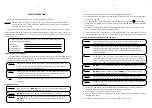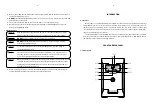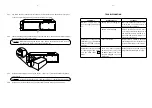- 1 -
SAFETY INSTRUCTIONS
Please read carefully and follow this user’s guide carefully and completely.
Important: Please keep this user’s guide for reference in order to use the UPS properly and safety. This
user’s guide consists of safety instructions, introduction, front and rear panel, installation,
operation
and
troubleshooting.
For product safety, please check this product annually by our service qualified personnel or if there
are any symptom of problems which are not mentioned in this guide or any queries, please contact your
LEONICS distributors, LEONICS service center, send e-mail to [email protected] or visit our website
at www.leonics.com
For your convenience and quick reference for our service, pleas fill the requested
informations in the blanks below:
UPS
Model:
Serial
Number:
Purchased
Date:
Purchased
From:
1.1 Warning, Caution and Note
To reduce risk of electrical shock hazards, and to make sure the inverter is safety installed, special
symbols of Warning, Catuions and Note are used in this guide to highlight potential safety hazards
and important safety information as follow:
Warning:
Indicates a potentially hazardous situation or safety information important for
human safety. Violation of warnings may result in death or serious injury and
damage to the unit or other equipment.
Caution:
Indicates a potentially hazardous situation or the information important for the
protection of property. Violation of caution may result in minor or moderate
injury and damage to the unit or other equipment.
"
Note:
Indicates useful additional information that helps you make better use of product
and
system.
1.2 Electrical Safety
Warning:
Risk of electric shock,
DO NOT
remove cover. No user serviceable parts inside,
please refer servicing to qualified service personnel.
Warning:
DO NOT
work alone where there are electrically hazardous conditions.
Warning:
Contact with live conductors will cause burns and dangerous electric shock.
DO NOT
touch any terminal or internal parts of the unit while the unit is
operating.
- 2 -
●
Only qualified electricians allow to install and wiring this unit and system.
●
Periodically check your cable, outlets, terminal blocks and power source to make sure that they
are in good condition.
●
To reduce risk from electric shock, if you cannot find the electrical ground (
) of the building,
unplug UPS from AC power source before connect loads to the UPS. Then, plug in the UPS to AC
power
source.
●
Use ONLY one hand when plugging or unplugging the loads in order to avoid electric shock
from touching two surfaces with different potential.
●
It is recommended to connect the UPS to a three wires AC power source (two live wires and an
electrical ground) which connects to a protected circuit such as employs a fuse or circuit breaker.
1.3 Safety instruction for installation and operation
Caution:
Before installing or using this unit, read all instructions and caution markings
on the UPS and all connected loads, and all sections of this user guide.
Caution:
Install this unit in a temperature and humidity controlled area with adequate
air flow and away from chemical particles or flammable substances. Avoid
installing
the
unit
near
radio
transmission station, heat dissipation equipment
and
direct
sunlight.
Caution:
For AC power source connection, it is recommended to connect with a properly
grounded power source which connects to a protected circuit such as employs
a fuse or circuit breaker according to the electricity authority’s standards. The AC
power source connection point must be a proper location and easyily accessible.
Caution:
DO NOT
connect the AC input cable into the AC output terminal. This may cause
the
unit
damaged.
Caution:
DO NOT
block the ventilation grills and
DO NOT
put any objects on the top of
the unit. Ensure that sufficient ventilation is provided.
Caution:
This UPS is not intended for use with life rescue equipment! A failure of the
UPS might cause the life rescue equipment to fail and endanger human lives.
Caution:
Periodically check your cable, terminal and power source to make sure that they
are
in
good
condition.
●
The distance of minimum 30 cm. between the wall and the unit is necessary for adequate
ventilation and easy access for installation, operation and maintenance.
●
Use insulated tools to reduce your risk of electric shock.
●
Remove all jewelry or other metal objects such as rings, necklace, bracelets and watches when
installing
this
product.
●
Verify correct terminal block connections to prevent the damage occurs.