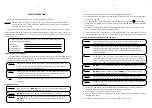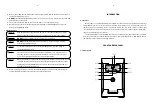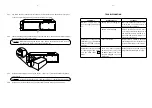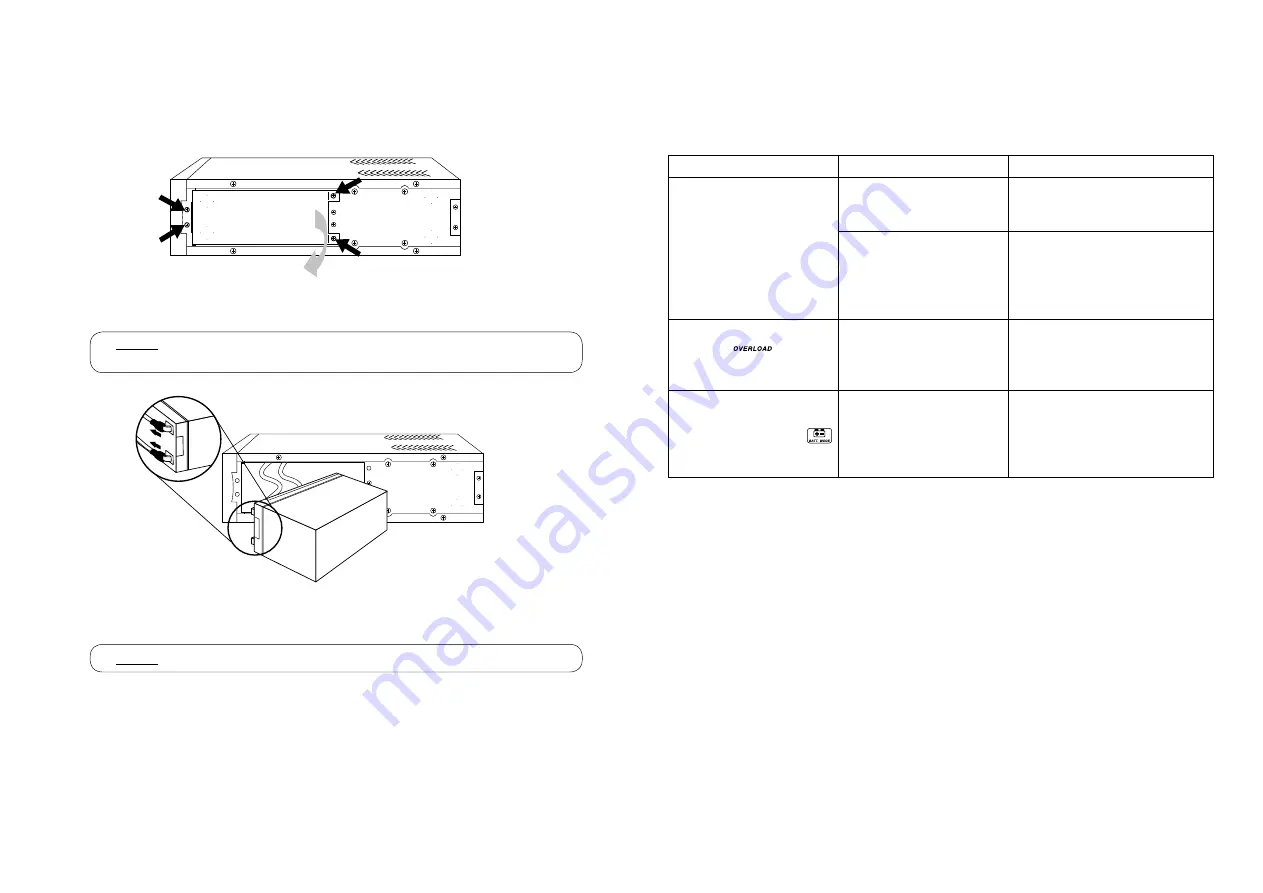
- 9 -
5.5.1
Lay down the UPS on the flat surface and unscrew 4 fasteners from the battery cover plate
as shown in below figure. Then, remove the battery cover plate.
5.5.2
Tilt the UPS and gently pull the battery out of the UPS. Then, disconnect black and red wires
from the battery terminal respectively.
Caution: While disconnecting the battery wires, beware the battery wires end are not
touching each other to prevent the UPS damage.
5.5.3
Replace new battery by reconnect the black ( - ) and red ( + ) wire to the battery terminals
respectively.
Caution: Replace battery with the same number and type as originally installed battery.
5.5.4
Replace and screw the battery cover in place and continue using the UPS normally.
- 10 -
TROUBLESHOOTING
Symptoms
Possible causes
Solutions
Blackout occured, but UPS
does not supply backup pow-
er.
Battery power is running out.
Once the utility line turns back to
normal, turn on the UPS at least 6
hours to recharge battery.
Battery is deteriorating.
Turn on the UPS for at least 6 hours
to recharge its battery, then test. if
the symptom persists, it need to re-
place the new battery. Please con-
tact service personnel.
Utility line is normal, but the
LCD shows
blinks with
alarm beep sound every 0.5
seconds
UPS is overloaded.
Reduce loads to 75-89% to keep the
remaining power for instantaneous
power consumption of some loads.
Utility line is normal, but UPS
is supplying backup power
and the LCD shows
binks.
There is no power supply to
AC input power cord or the
AC INPUT power cord is not
properly plugged in to the
wall outlet.
Verify the wall outlet and properly
plug in the AC INPUT power courd.