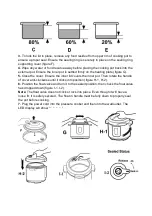MINUTES GUIDE
Soup
Chicken
Beef
Fish
Rice
Slow
Cook
Steam
Cake
Default
Pressure
time
Strong
45 min
20 min
60 min
10 min
15 min
/
18 min
/
Pressure
range
manually set
15-45
min
1-20
min
1-90
min
1-10
min
1-20
min
2-9 h
10-18
min
18-33
min
NOTE:
During the cooking process, the LED screen will not immediately change until
the pressure has built up to capacity, this may take approximately 5-10 minutes
depending on the quantity of food you are cooking. The cooking timer only begins
once the desired pressure has been reached.
6. Cook: “COOK”
function. There are 6 available cooking times available. P 10/ P
15 / P 20 / P 25 / P 30 / P 35. You can press the
“COOK”
button to select different
pressure time options. E.g.: press the
COOK
button repeatedly to change between
the times. When you have selected, and a LED light is shown for your chosen option
(E.g.: next to 20 mins) the unit will cook for that chosen time at 165 degrees.
7. Preset time:
HOW TO USE THE
“PRESET TIME”
BUTTON:
If you wish to program your pressure cooker to automatically cook prepared food at a
later time, you can program the pressure cooker to delay cooking by up to 24 hours.
This setting is used in combination with the pre-set buttons (Soup, Chicken, Beef,
Fish, Rice, Slow Cook, Steam or Cake).
1) Prepare desired food and place into cooking pot
2) Secure the lid onto the unit, turn it Counter-clockwise to lock it in place.
3) Make sure the float Valve is set to the
“CLOSED”
position.
4) Plug in the power cord to a 220-240V outlet.
5) The LED screen will display 00:00.
6) Press the
“PRESET TIME”
button (the indicator light will begin blinking), then
press “-” “+” button to adjust delay cooking time. Once for each additional is 30
minutes. The Maximum delay period is 24 hours.
7) After choosing the desired delay time, choose your desired cooking option.
Then wait 5 seconds to start.
8. Keep warm:
When the unit has completed a cooking program, it will beep 3 times to indicate the
program has completed.