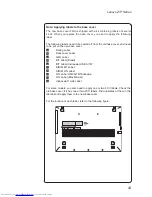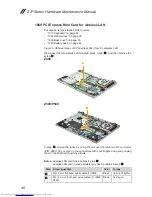48
Z/P Series Hardware Maintenance Manual
1060 PCI Express Mini Card for wireless LAN
For access, remove these FRUs in order:
•
“1010 Keyboard” on page 33
•
“1020 Optical drive” on page 36
•
“1030 Base cover” on page 39
•
“1040 Battery pack” on page 44
Figure 6. Removal steps of PCI Express Mini Card for wireless LAN
Disconnect the two wireless LAN cables (black, white)
1
, and then remove the
screw
2
.
Z400
1
2
Z500/P500
1
2
In step
1
, unplug the jacks by using the removal tool antenna RF connector
(P/N: 08K7159), or pick up the connectors with your fingers and gently unplug
them in the direction shown by arrows.
Notes:
wireless LAN card has 2 cables in step
1
.
wireless LAN card in some models may have 3 cables in step
1
.
Step Screw (quantity)
Color
Torque
2
M2 × 3 mm, flat-head, nylok-coated (1) (Z400)
Black
1.85+/-0.15 kgf*cm
2
M2 × 2.5 mm, flat-head, nylok-coated (1) (Z500/
P500)
Black
3.62 kg-cm
Содержание Z series
Страница 1: ...Lenovo Z P Series Hardware Maintenance Manual ...
Страница 78: ...74 Z P Series Hardware Maintenance Manual Figure 15 Removal steps of LCD front bezel Z500 P500 1 1 1 1 ...
Страница 90: ...86 Z P Series Hardware Maintenance Manual Z500 P500 3 3 1 2 4 5 6 7 8 9 10 11 ...
Страница 93: ...89 Lenovo Z P Series Overall Z400 2 3 4 6 13 c 16 18 d a b 8 1 5 e 7 9 10 12 14 19 f 17 ...
Страница 94: ...90 Z P Series Hardware Maintenance Manual Z500 P500 1 2 3 4 6 a b 8 11 13 16 15 c 18 d 5 7 9 10 12 14 f e 17 ...
Страница 101: ...97 Lenovo Z P Series LCD FRUs In Lenovo Z400 Z500 P500 there are following types of LCDs 14 in HD TFT 1 2 3 5 4 6 7 ...
Страница 102: ...98 Z P Series Hardware Maintenance Manual 15 6 in HD TFT 1 2 3 5 4 6 7 ...