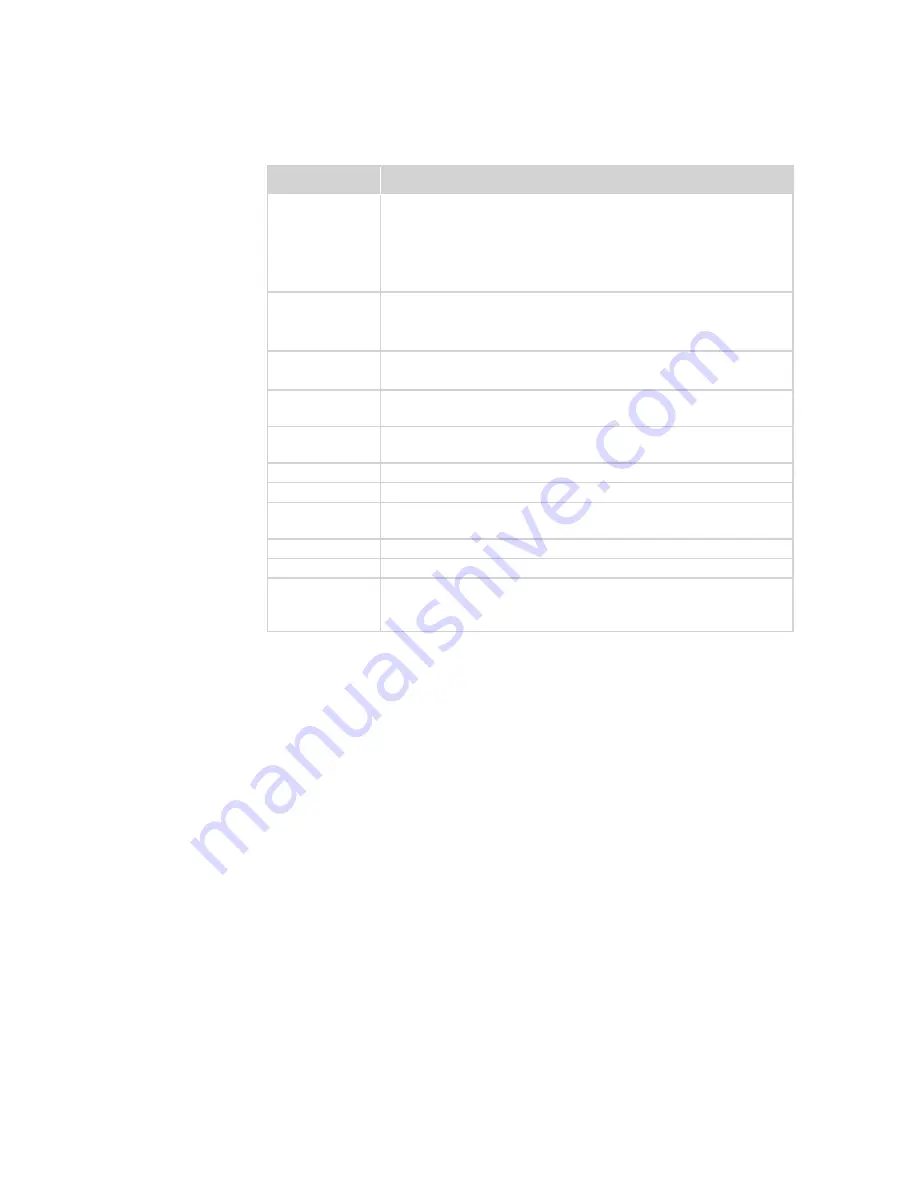
27
Lenovo Z/P Series
Table 1. Specifications (continued)
Feature
Description
I/O port
• Combo audio jack × 1
• RJ45 × 1
• HDMI port × 1
• USB 2.0 port × 2, USB 3.0 port × 1
• 2 in 1 slot × 1 (SD/MMC)
Audio
• 1/8" Combo audio jack
• 2 × 2W speakers
• 1 × Internal digital Microphone
Ethernet (on the
system board)
• 10/100M
• 100/1000M(option)
PCI Express
Mini Card slot
• 2 slot
Bluetooth
wireless
• Combo w/ Wifi, BT 4.0 option
Keyboard
• 6 Row, ISO Full Size Keyboard
Touch pad
• Multi-touch type
Integrated
camera
• 720P HD or 0.3 Mega
Battery
• 4 cell, 41.6 Wh or 48 Wh
AC adapter
• 20 V, 65 W or 90 W
Pre-installed
operating
system
• Win8 (Win8 EM, Win8 MM, Win8 PRC and Win8
Professionalt)
Содержание Z series
Страница 1: ...Lenovo Z P Series Hardware Maintenance Manual ...
Страница 78: ...74 Z P Series Hardware Maintenance Manual Figure 15 Removal steps of LCD front bezel Z500 P500 1 1 1 1 ...
Страница 90: ...86 Z P Series Hardware Maintenance Manual Z500 P500 3 3 1 2 4 5 6 7 8 9 10 11 ...
Страница 93: ...89 Lenovo Z P Series Overall Z400 2 3 4 6 13 c 16 18 d a b 8 1 5 e 7 9 10 12 14 19 f 17 ...
Страница 94: ...90 Z P Series Hardware Maintenance Manual Z500 P500 1 2 3 4 6 a b 8 11 13 16 15 c 18 d 5 7 9 10 12 14 f e 17 ...
Страница 101: ...97 Lenovo Z P Series LCD FRUs In Lenovo Z400 Z500 P500 there are following types of LCDs 14 in HD TFT 1 2 3 5 4 6 7 ...
Страница 102: ...98 Z P Series Hardware Maintenance Manual 15 6 in HD TFT 1 2 3 5 4 6 7 ...






























