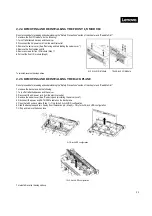32
2.2.18
REMOVING
THE
MAIN
BOARD
Do not proceed before reading and understanding the "Safety Precautions" section of this chapter and "Read Me First".
1.
Turn off all attached devices and the server.
2.
Disconnect the AC power cord from the electrical outlet.
3.
Remove the hot-swap power supply. (See “INSTALLING OR REPLACING A HOT-SWAP POWER SUPPLY”)
4.
Remove the server cover. (See "Removing and reinstalling the server cover")
5.
Remove the Riser assembly. (See " Replacing the Riser 1, 2).
6.
Remove the system fan. (See “INSTALLING OR REPLACING A SYSTEM FAN”)
7.
Grab the plungers
8.
Slide to front side and lift up the MB assembly
To install
1.
Handle the MB assembly through grabbing the plungers (Position 1, 2)
2.
Align to location pin (Position 3) on chassis and put down the MB assembly
3.
Slide to back side